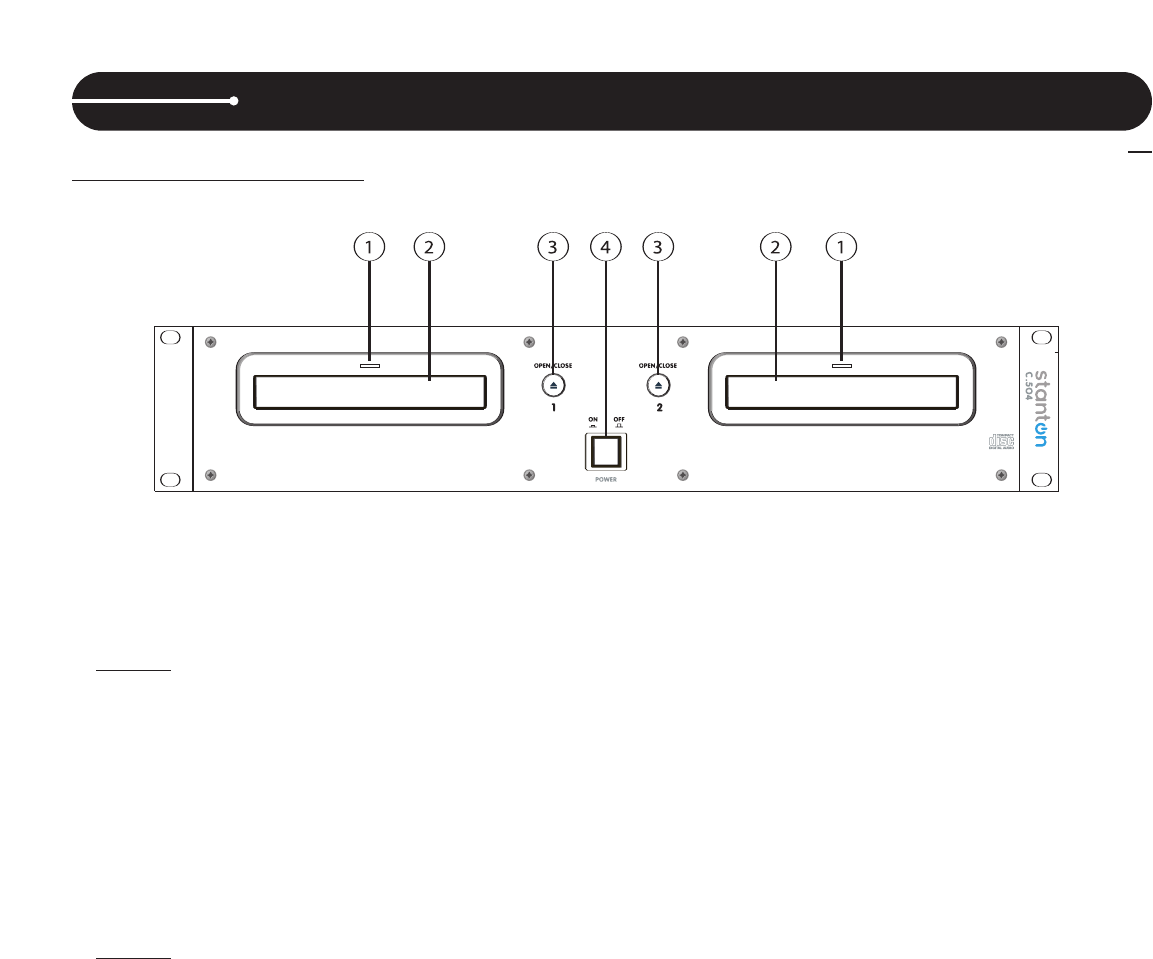
1-
1. Main Unit (Front Panel)
1. Disc Trays
Insert CD into these trays, label side upwards.
NOTE:
The C.504 reads Audio & MP3s from CDs & CD-Rs. + Audio Only CD-RWs
2. Tray LEDs
When power is turned on, these two LEDs will light.
3. OPEN/CLOSE Buttons
Open and close the appropriate disc tray. To avoid mistakes direct mode is off by default, therefore
the CDs cannot be ejected when in Play mode.
NOTE:
Direct Mode allows the CD to eject regardless of play / status (see Preset Menu)
4. POWER switch
Turns the power on and off. The tray LEDs light blue when power is supplied.
When the Timer Start function is on, playback begins when power is supplied.
FUNCTIONS & CONTROLS


















