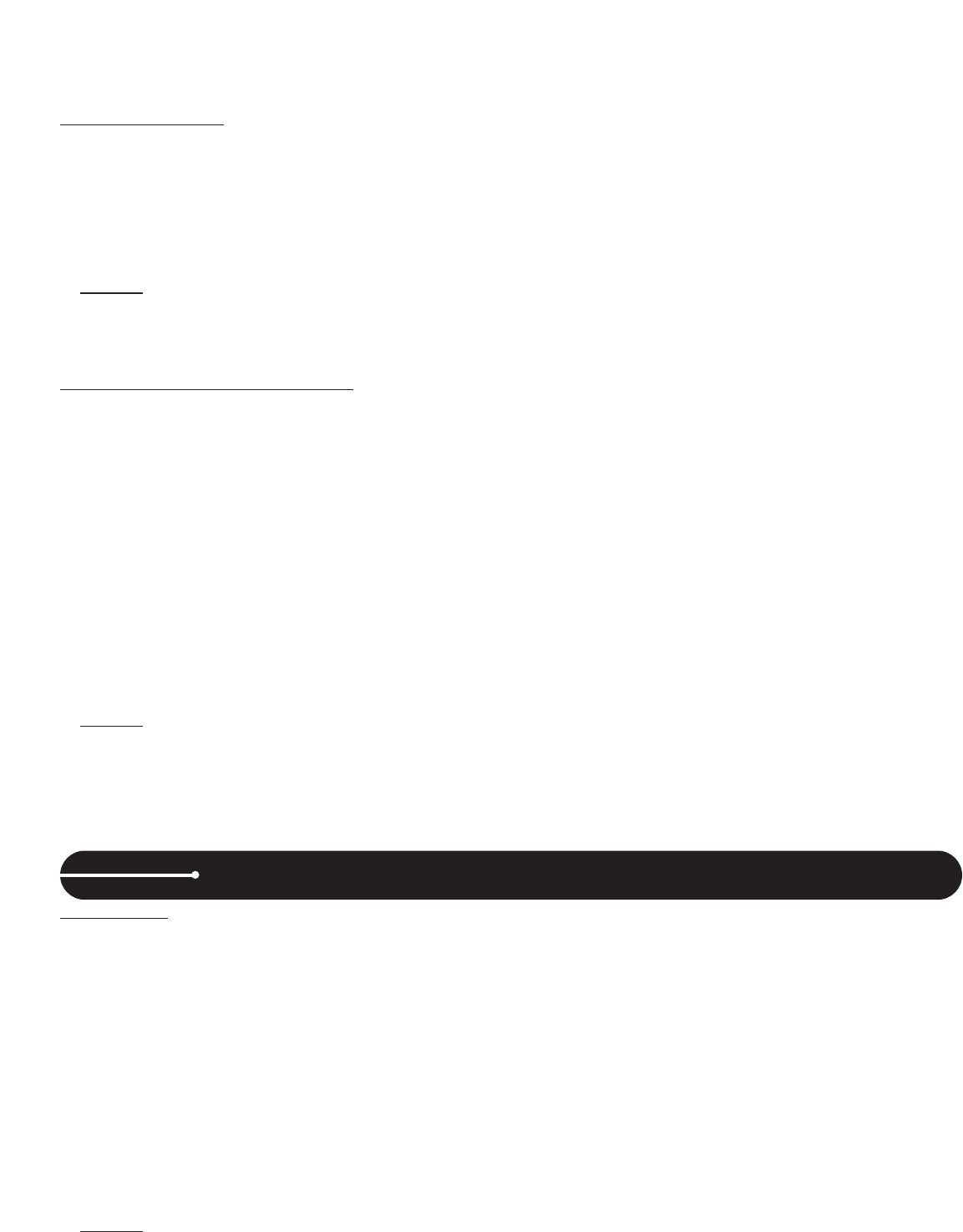
2-8. PITCH LOCK
Pressing the Pitch LOCK button turns on and off the PITCH LOCK function. When PITCH LOCK
function is turned on, pitch control devices (such as Jog Wheel, Pitch Fader, and Pitch Bend but-
tons) are ineffective; the Pitch will remain “locked” at zero 0%, until deactivated.
NOTE:
When the PITCH LOCK function is turned on, parameter display shows “—-“ in the TEMPO / PITCH
section of the LCD screen.
2-9. Auto BPM and TAP Button
The C.504 features automatic BPM calculation and TAP (manual) BPM calculation. Set the param-
eter display mode to BPM by Pressing TEMPO/BPM. If the BPM has not been manually entered the
BPM is counted automatically and displayed in the parameter display. The BPM/TAP button blinks
in tempo. Pressing the BPM/TAP button repeatedly (suggested 8 times or more) enters the song
tempo (BPM) in manually. This manual BPM is shown in the LCD parameter display and the
BPM/TAP button blinks in tempo. The BPM displayed is affected by the pitch slider. If the pitch slid-
er is moved, the BPM will be changed automatically.
Pressing and holding the TAP button for more than 1.5 seconds erases the tapped BPM value. Also,
presing and holding the TAP button then moving the Jog wheel (within 1.5 seconds) adjusts the BPM
manually in 0.1 steps.
NOTE:
BPM is also used for the effect time or beat parameter. When you set the BPM using the TAP but-
ton, the manually entered (tapped) BPM will be used for the effect time or beat parameter. When
there is no tapped BPM (or you erase the tapped BPM), auto counted BPM will used for effect
parameter instead.
3-1. Effects
The C.504 includes three effects, DELAY, FILTER, and FLANGER. Only one effect can be activated
at a time. Pressing one of the effect buttons can activate the effect, and light the button blue.
Pressing the AUTO SYNC button synchronizes the ef
fect time with the BPM.
Pressing and holding the SHIFT button then pressing one of effects DELAY, FILTER, or FLANGER
can adjust the effect parameter or effect level (wet/dry) with the Jog wheel.
Effect time setting
When an effect is activated and AUTO SYNC function is off, using the Jog wheel can adjust the effect
time.
The effect time parameter is shown in the parameter display.
NOTE:
* When the scratch function turns on, the effect time cannot be controlled with the Jog wheel.
MORE ADVANCED OPERATIONS


















