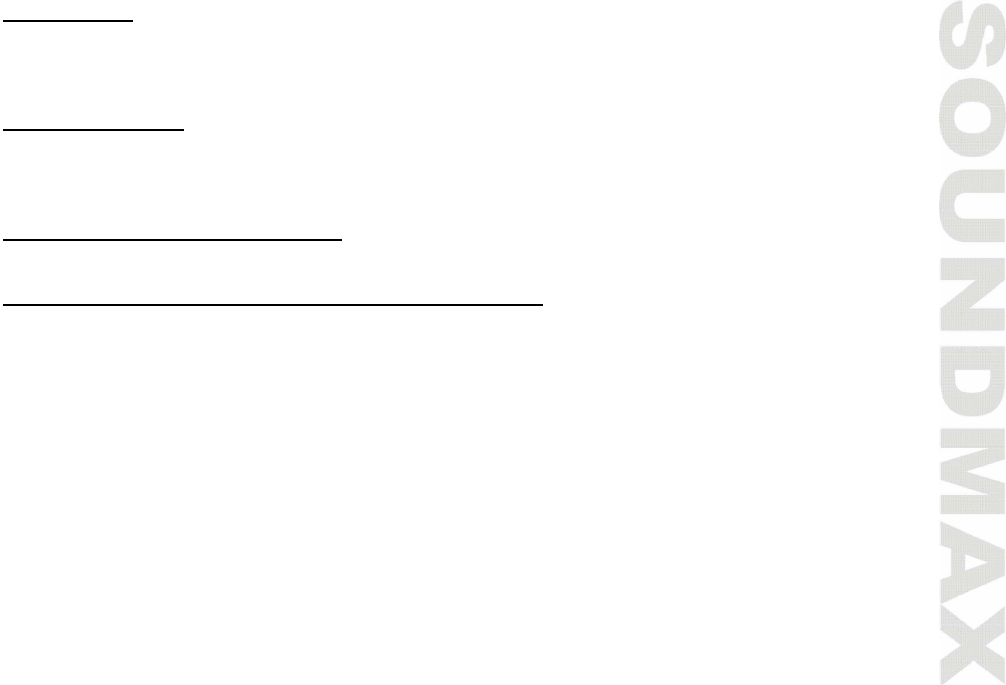
23
Repeat track
Press No3/RPT button to set the unit to repeat the same track. Press it again to stop the repeat
function. When playing MP3 or WMA disc, press this button for two seconds to play all tracks in the
current folder repeatedly. Press it again to resume normal playback.
Random playback
Press No4/SHF button to play all tracks on the disc in a random order. Press again to cancel this
function. When playing MP3 or WMA disc, press and hold this button for two seconds to randomly
play the tracks in the current folder. Press it again to resume normal playback.
Playing the 10 tracks up or down
Press No5 (-10 tracks) or No6 (+10 tracks) to advance to 10 tracks back or forward.
Select the tracks for playback in MP3 or WMA format
You can access 4 different types of track search modes for MP3/WM A format:
Track search => File search => Fold search => Char search mode
Serial number of track search mode:
In playback of discs with MP3 or WMA format, press the AMS button once to access the track
number search mode which allows you to quickly find a specific MP3/WMA title by its serial
number, and the “TRK-SCH” will appear on the LCD display.
Press the SEL, VOL + or VOL - button to access the serial number search mode. And the "TRK
001" will be shown on the LCD display, and the first digit "1" will be blinking. Press VOL + or
VOL - button to select the first digit.
If you press the SEL button for two seconds; the system will play the selected track.
If you press the SEL button to confirm, the "0" on the tens digit will be flashing, and you also
can select and enter the number at the tens like in "b" step.
If you press the SEL button for two seconds, the system will play the selected track.
If you press SEL button to confirm, and the "0" on the hundreds digit will be flashing, and also
select and enter the number at the hundreds like "b" step. Finally press the SEL button, the
system will find and play the selected track.


















