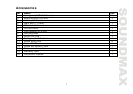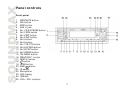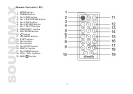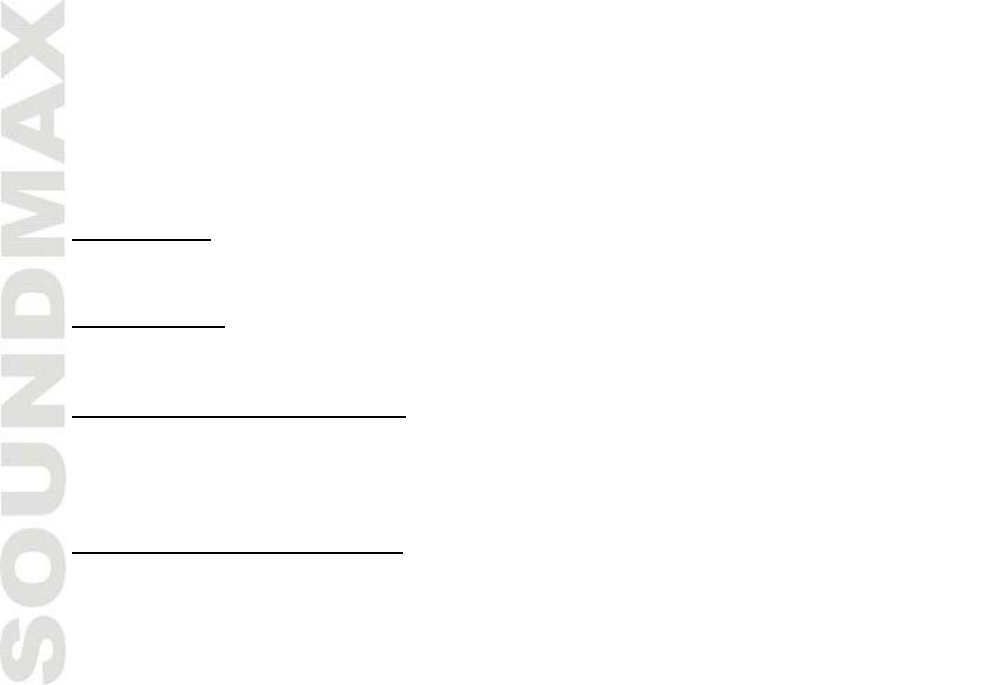
16
BEEP OFF: the beep is disabled.
STEREO/MONO:
FM stations are usually listened in stereo mode. However, if the signal weak or reception is not
as good, switching to MONO mode usually improves the overall sound quality. Choose FM
STEREO or MONO audio effect.
LOCAL/DX:
In urban settings, most stations are strong enough and stations are usually listened in LOCAL
mode. However, if a station seems too distant to be received well, try switching to DISTANT
mode. Choose local reception or distant reception mode.
Mute ON/OFF
In power on mode, press PWR/MUTE button to switch the sound on or off. The muted state will be
also canceled by pressing VOL+/VOL- buttons.
Mode selection
Press MODE button on the RC or MOD button on the unit to choose RADIO, CD, USB, SD source,
AUX or BT AUDIO mode.
Last position memory feature
During disc, USB, SD card playback, if you turn off the unit and then switch on it, the unit will
resume playing from the point that it was interrupted. During disc, USB, SD card playback, if you
switch to other mode, and then return the previous mode again, the unit will resume playing from
the point that it was interrupted.
Clock display and adjustment
To view the current time, press the DISP button, it will show for 5 seconds and then revert to the
previous display mode unless the DISP button is pressed again. During the period when the time is
shown on the LCD display, you can change the time, press the DISP button for several seconds, the
time will flash, then press VOL+ button to adjust hour, and press VOL- button to adjust minute.