This is the Internet version of the user's guide. © Print only for private use.
12 Record music
Record music
The HBM-30 supports recording from analog sound
sources.
Recordings are always made in ATRAC3 music
type on MagicGate Memory Stick Duo. When you
switch to recording standby mode, the preferred
music type automatically switches to ATRAC3 type.
Recording volume can be set before start of
recording using or . During recording,
and adjust the listening volume only.
Note: Please do not remove the battery while
HBM-30 is active. Your Memory Stick Duo contents
might be corrupted.
To record with default settings
1. Connect your HBM-30 to a music source using the
recording cable. Connect the cable to the Rec input
of your HBM-30. See picture “Overview” on page 7.
2. Press and hold
REC to go to recording standby mode.
The display shows the remaining recording time on
the MagicGate Memory Stick Duo.
3. Press or to adjust the recording level.
4. Press to start recording.
5. Press to stop recording and go back to
recording standby mode. The display shows Busy.
6. Press and hold
REC again and the HBM-30 will
change back to playback mode. The music volume
will then automatically change to the previously
selected playback volume.
Note: To prevent disruption of your recording, it is
not possible to receive calls or start voice activated
dialling with the HBM-30 during recording.
Changing record settings
You can select the level for recording quality. The
highest quality level delivers near CD quality but
requires more storage capacity. For a 64 MB
Memory Stick Duo, the following recording times
are possible:
Bit rate Recording time File type
Lo 66 Kbps Up to 120 min ATRAC3
Mid 105 Kbps Up to 80 min ATRAC3
Hi 132 Kbps Up to 60 min ATRAC3


















