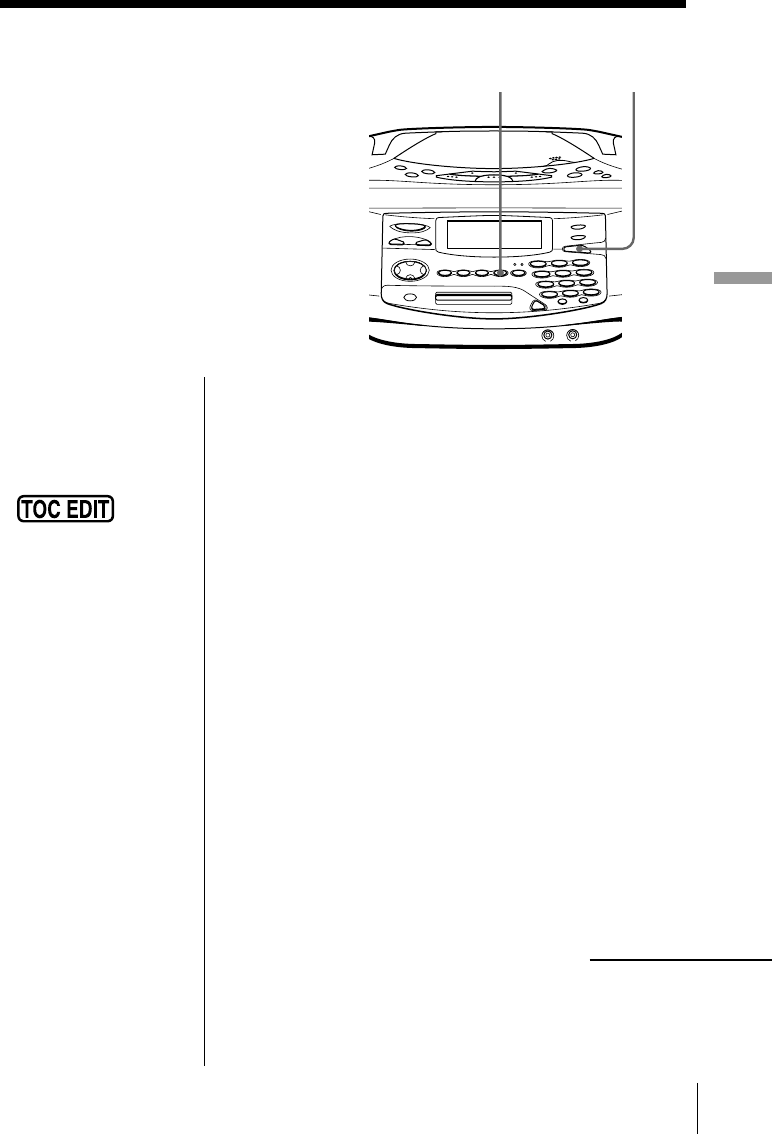
Editing recorded tracks on the MD
43
GB
Editing recorded tracks on the MD
Erasing recordings
(Erase Function)
You can quickly erase the recorded tracks
or unnecessary portion in the track. Unlike
a cassette-corder, blank portion will not
remain after erasure.
Here are three options to erase recordings:
• Erasing a single track
• Erasing all tracks on an MD
• Erasing a portion of a track
EDIT
Notes
• If “Protected” appears
in the display, the tab
on the MD is in the
record-protect position
(page 72).
• After
you stop recording,
do not disconnect the
mains lead or move
the player while “TOC
EDIT” is flashing in
the display. If you do
so, recording may not
be done properly.
continued
YES
ENTER
Erasing a single track
You can erase a whole track quickly. When you erase
a track, the total number of tracks on the MD
decreases by one and all tracks following the erased
one are renumbered.
1 Play the track you want to erase.
2 Press EDIT repeatedly until “Track Erase” appears
in the display.
3 Press YES•ENTER.
“Erase OK?” appears in the display, and one-track
repeat play starts. Once you have erased a track,
you cannot recover it. Be sure to check the contents
of the track you are trying to erase.
If you want to cancel the erase function at this
point:
Press NO•CANCEL or MD x.
4 Press YES•ENTER.
“Complete” appears in the display for a few
seconds, and the current track will be erased.


















