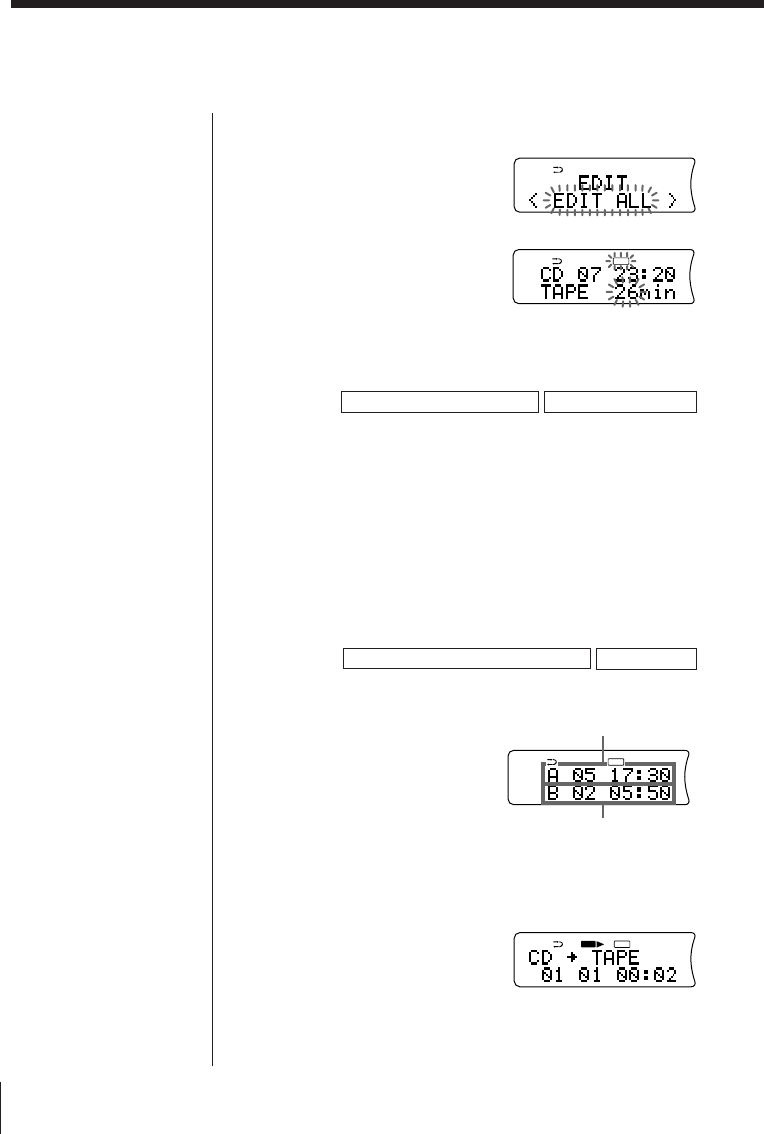
The Tape Player26
EN
Recording the CD tracks by specifying the tape length (continued)
4 Turn the jog dial until “EDIT ALL” flashes and
press ENTER.
Example: The total tape
length needed to record
the entire CD is “26”
minutes. The maximum
recording time for each
side is 13 minutes.
Track Nos.:1 2 3 4 5 6 7
Length: 01:20 02:30 03:40 04:50 05:10 04:20 01:30
(minutes) Side A (12:20) Side B (11:00)
5 To change the recording time, turn the jog dial to
input the tape length (minutes).
If you do not change the recording time, skip to
step 6.
Example: If you input “40” minutes for the
recording time, the maximum recording time for
each side is 20 minutes.
Track Nos.:1 2 3 4 5 6 7
Length: 01:20 02:30 03:40 04:50 05:10 04:20 01:30
(minutes) Side A (17:30) Side B (5:50)
6 Press ENTER.
7 Insert a blank tape into the tape compartment.
8 Press DUB START CD m TAPE.
Recording will start from
the front side
automatically.
.
EDIT
EDIT
Total track number and
playing time on the front side
Total track number and playing
time on the reverse side
REC EDIT


















