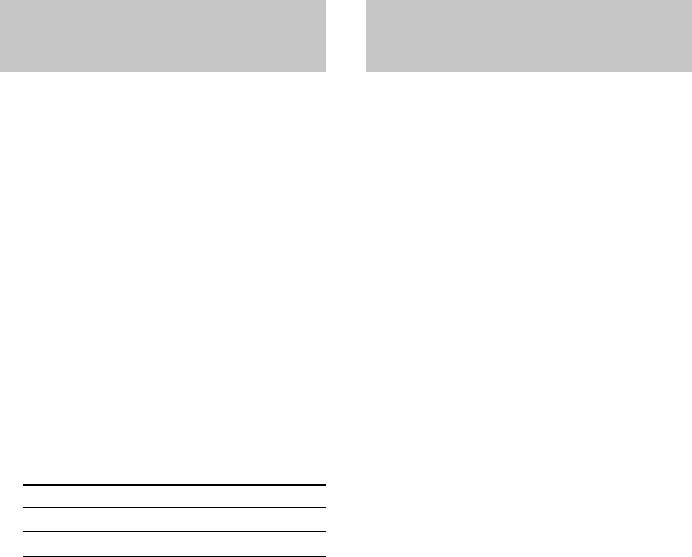
16
Recording your own
program
— RMS Dubbing
(TC-WE675 only)
You can record an RMS program that you’ve
created (see “Creating your own program
(RMS Play)” on page 8). This function works
only at normal speed.
1 Load a recorded cassette into deck A
and a blank cassette into deck B.
Make sure the record-protect tabs on the
cassette in deck B have not been removed.
2 Program tracks on deck A (see Steps 1
to 5 on page 8).
3 Press HIGH/NORMAL once to change
the tape deck to dubbing standby.
4 Select the side of the tape in deck B
you want to record on.
To start recording Press
On the front side H
On the reverse side h
5 Press RMS/START or X PAUSE on
deck B to start RMS Dubbing.
To stop RMS Dubbing
Press x on deck B. The RMS program
remains even after RMS Dubbing stops.
Tips
• You can insert a blank space of 4 seconds or more
on the tape in deck B by pressing W REC MUTING
after Step 4.
For details, see “Inserting a blank space during
recording (Record Muting)” on page 16.
• A blank of 10 seconds is automatically inserted on
the tape when you start RMS Dubbing if:
– you load a new cassette into deck B.
– the tape in deck B is completely rewound to its
beginning and automatically stopped.
Inserting a blank space
during recording
— Record Muting
You can insert a blank space of 4 seconds
between the tracks. The blank spaces allow
you to locate the start of specific tracks
afterwards using the Multi-AMS function (see
page 8). You can also use this function to erase
unwanted portions on a tape.
1 Follow Steps 1 to 5 of “Recording on a
tape” on page 10.
Recording starts.
2 Press W REC MUTING where you want
to load a blank space.
“REC” flashes in the display and a blank is
recorded on the tape.
After 4 seconds, X lights up and the tape
deck changes to recording pause.
3 Press X PAUSE to resume recording.
Tip
If you want to insert a blank space longer than 4
seconds, hold down W REC MUTING as long as you
want. After 4 seconds, “REC” flashes faster.
When you release W REC MUTING, X lights up and
the tape deck changes to recording pause.
Press X PAUSE to resume recording.


















