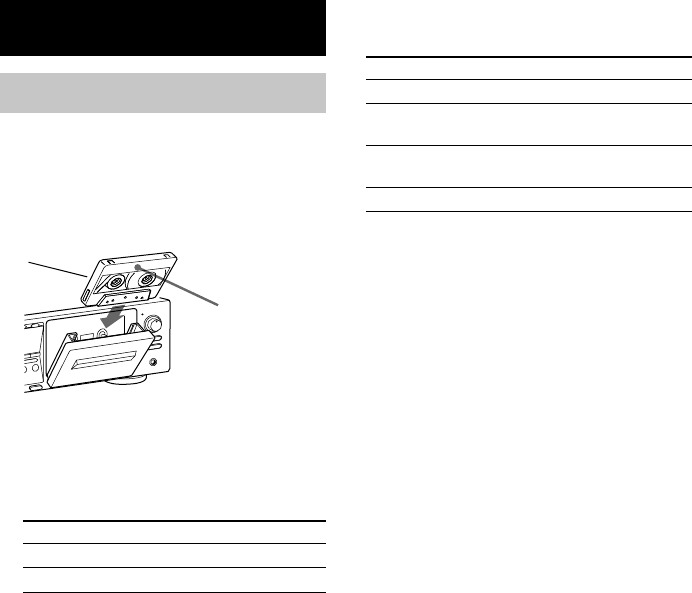
10
Recording on a tape
1 Turn on the amplifier and play the
program source you want to record.
2 Press POWER, and press A fully to
open the cassette holder, then load a
cassette.
1)
1)
On the TC-WE675, you can record on both
decks.
On the TC-WE475, you can record only on deck
B.
3 Set DIRECTION MODE.
To record on Set to
Only one side g
Both sides
2)
s
2)
Recording stops when the tape reaches the end
of reverse side.
4 Press z REC.
H lights up for recording on the side
facing you. If it doesn’t, press H once.
The tape deck automatically adjusts the
recording level (see page 12). After the
AUTO indicator lights up continuously,
stop playing the program source. If you
wish to adjust the recording level manually,
see “To adjust the recording level
manually” on page 11.
Do not press POWER or A while the
tape deck is operating. If you do so,
the tape may be damaged.
5 Press X PAUSE or H.
Recording starts.
6 Start playing the program source.
Recording on a Tape
With the side you
want to record
facing you
To Press
Stop recording x
Start recording from the
reverse side
h twice in Step 5
Pause X PAUSE. Press the button
again to resume recording.
Take out the cassette A after stopping recording
Tip
To protect recordings against accidental erasure,
break out the record-protect tab(s) (see page 20).
To record with the Dolby NR
Set DOLBY NR to ON (TC-WE675 only), and
select B or C before you start recording.
To record FM broadcasts with the
Dolby NR (TC-WE675 only)
If the FM reception is unsatisfactory, set
DOLBY NR to ON FILTER (multiplex filter).
Tip
The Dolby HX Pro
3)
automatically works during
recording.
Distortion and noise in the high-frequency response
are reduced to produce high-quality sound that can be
enjoyed even during playback on other tape decks.
3)
Manufactured under license from Dolby
Laboratories.
HX Pro headroom extension originated by Bang &
Olufsen.
“Dolby”, “HX Pro”, and the double-D symbol are
trademarks of Dolby Laboratories.


















