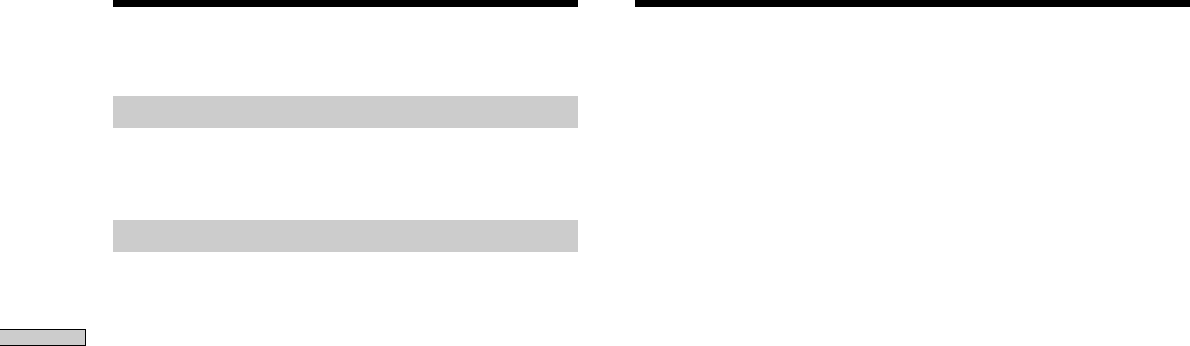
14
GB
Additional Information
Troubleshooting
If you experience any of the following difficulties while
using the pre amplifier, use this troubleshooting guide to
help you remedy the problem. Should any problem
persist, consult your nearest Sony dealer.
Sound is output at a very high level and cannot
be adjusted using the MASTER VOLUME control.
/ Audio signals input to the BYPASS 5.1ch or
BYPASS 2ch jacks are not routed through this
unit’s MASTER VOLUME control. They are output
at the same level they were input. Adjust the
sound level using the volume control on the source
component.
There’s no sound or only a very low-level sound
is heard.
/ Check that the speakers and components are
connected securely.
/ Make sure that all connections have been made
securely.
/ Make sure that you have selected the correct
component on the control amplifier.
/ Make sure that you have selected the correct input
on the pre amplifier.
The front left and right sounds are unbalanced.
/ Adjust the FRONT BALANCE control.
Severe hum or noise is heard.
/ Check that the connecting cords are away from a
transformer or motor, and far enough away from
TV sets or fluorescent lights.
/ Move your TV away from the audio components.
/ The plugs and jacks are dirty. Wipe them with a
cloth slightly moistened with alcohol.
On operation
Before connecting other components, be sure to turn off
and unplug the pre amplifier.
On cleaning
Clean the cabinet, panel and controls with a soft cloth
slightly moistened with a mild detergent solution. Do not
use any type of abrasive pad, scouring powder or solvent
such as alcohol or benzine.
If you have any question or problem concerning your pre
amplifier, please consult your nearest Sony dealer.
Precautions


















