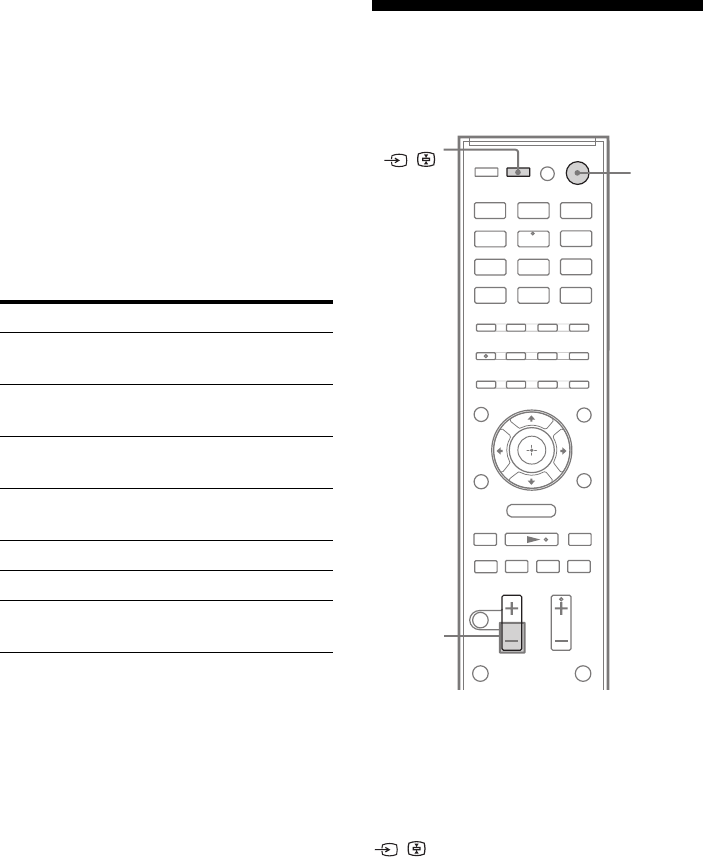
70
GB
D:\NORM'S JOB\SONY HA\SO0086\STR-DN610_PMRF 2\GB\GB09REM_STR-DN610-U2.fm masterpage: Left
STR-DN610
4-167-824-13(1)
3 Referring to the following table,
press the corresponding
button for the category you
want, then release AV ?/1.
Example: Press 1, then release AV ?/1.
Now you can use the DVD button to
control the Blu-ray disc player.
Categories and the
corresponding buttons for BD,
DVD, SAT/CATV, VIDEO 1,
SA-CD/CD and HDMI 1
a)
For details on the BD1 or BD3 setting, refer to the
operating instructions supplied with the Blu-ray
disc player or Blu-ray disc recorder.
b)
Sony DVD recorders are operated with a DVD1 or
DVD3 setting. For details, refer to the operating
instructions supplied with the DVD recorders.
c)
Sony VCRs are operated with a VTR 2 or VTR 3
setting which corresponds to 8 mm and VHS
respectively.
d)
RM-AAU073 only.
e)
RM-AAU075 only.
Clearing all the contents
of the remote’s memory
RM-AAU073 only
While holding down MASTER VOL – , press
?/1 and INPUT.
RM-AAU075 only
While holding down 2 –, press ?/1 and
/ .
The remote is reset to its initial settings.
Categories Press
Blu-ray disc player
(command mode BD1)
a)
1
Blu-ray disc recorder
(command mode BD3)
a)
2
DVD player
(command mode DVD1)
3
DVD recorder
(command mode DVD3)
b)
4
VCR (command mode VTR3)
c)
5
CD player 6
DSS (Digital Satellite Receiver)
d)
/
Euro Digital Satellite Receiver
e)
7
.
mM
>
X
x
BD DVD
SAT/
CATV
VIDEO1
VIDEO2
SA-CD/
CD
DMPORT TUNER
MENU
O
TV
HDMI 2 HDMI 3HDMI 1
MASTER
VOL –/
2 –
?/1
INPUT/
/


















