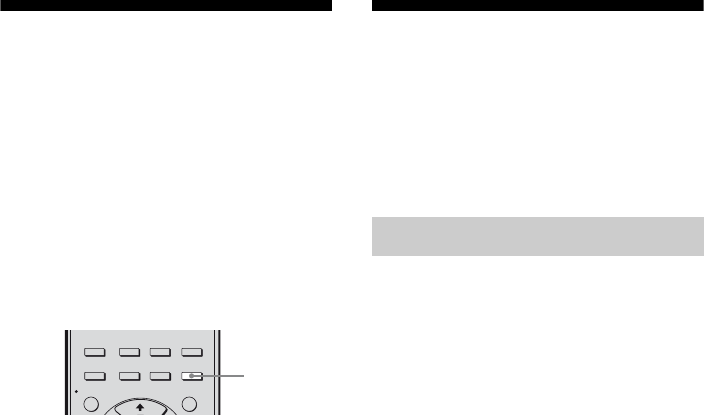
112
US
Enjoying the surround
effect at low volume
levels
(NIGHT MODE)
This function allows you to retain a theater like
environment at low volume levels. This
function can be used with other sound fields.
When watching a movie late at night, you will
be able to hear the dialog clearly even at a low
volume level.
Press NIGHT MODE.
The NIGHT MODE function is activated. The
NIGHT MODE is set to on and off as you
press NIGHT MODE.
Note
This function does not work in the following cases.
– PCM signals with a sampling frequency of more
than 96 kHz are being received.
– Dolby TrueHD signals with a sampling frequency
of more than 96 kHz are being received.
Tip
While this function is on, the Bass, Treble, and
Effect Levels increase, and “D.Range Comp” is
automatically set to “MAX”.
Recording using the
receiver
You can record from a video/audio component
using the receiver. Refer to the operating
instructions supplied with your recording
component.
You can record onto a CD-R using the
receiver. Refer to the operating instructions
supplied with your CD recorder.
1 Press one of the input buttons
to select the playback
component.
You can also use INPUT SELECTOR +/–
on the receiver.
2 Prepare the playback
component for playing.
For example, tune to the radio station you
want to record (page 52).
3 Prepare the recording
component.
Insert a blank CD-R into the CD recorder
and adjust the recording level.
4 Start recording on the
recording component, then
start playback on the playback
component.
Note
Sound adjustments do not affect the signal output
from the SA-CD/CD/CD-R OUT jacks.
2CH/
A.DIRECT
A.F.D. MOVIE MUSIC
RESOLUTION
DISPLAY
GUI MODE
INPUT
MODE
SLEEP
NIGHT
MODE
NIGHT
MODE
Recording onto a CD-R


















