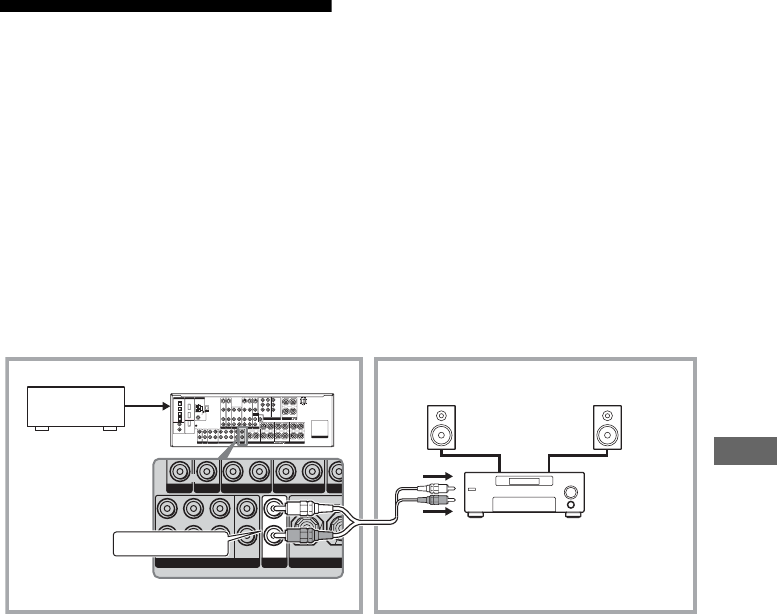
85
US
F:\Sony SEM
HA\Revision2_DG800\JC060412_2667346121DG800_US\2667346121\US05AMP_STR-DG800-
CEL.fm
masterpage: Right
STR-DG800
2-667-346-12 (1)
Other Operations
Listening to the sound in
another zone
You can enjoy sounds from a component
connected to the receiver in a room (Zone 2)
other than the main room. For example, you
can watch the DVD in the main room and
listen to the CD in the Zone 2.
Zone 2 connections
1 ZONE 2 AUDIO OUT jack
Press 2ND ZONE and then press
one of the audio input button
(SOURCE
*1
, MD/TAPE, SA-CD/CD,
TUNER
*2
) to select the analog
audio signals you want to output.
You can also use SOURCE to select the analog
audio signals you want to output.
*
1
The audio signals of the current input is output.
*
2
The audio signals of the last selected TUNER
function (XM/FM/AM) is output.
Tips
• Only signals from components connected to the
analog input jacks are output through the ZONE 2
OUT jacks. No signals are output from
components connected to only the digital input
jacks.
• When “SOURCE” is selected, the signals input to
the MULTI CH IN jacks are not output from the
ZONE 2 OUT jacks even when MULTI CH IN is
selected. The analog audio signals of the current
input are output.
TV/SAT
PRE
VIDEO 1DVD
R
RR
MULTI CH IN
L
R
FRONT SURROUND
L
R
SURR
BACK
SUB
WOOFER
CENTER
VIDEO 2
CENTER
+
–
L
R
ZONE 2
OUT
TV/SAT
PRE OUT
MONITOR
VIDEO 1DVD
R
L
L
R
L
R
L
R
PHONO
SA-CD/CD
L
R
L
R
MULTI CH IN
L
R
L
R
MD/TAPE
XM
DIGITAL HDMI ANTENNA
COMPONENT VIDEO
VIDEO 2
+
–
SPEAKERS
+
–
+
–
+
–
+
–
SPEAKERS
AC OUTLET
L
R
ZONE 2
AUDIO OUT
A
CC
STR-DG800
B
AAudio component
BSony’s Amplifier/Receiver
CSpeaker
Main Zone
Zone 2
US01COV_STR-DG800-CEL.book Page 85 Tuesday, March 14, 2006 3:53 PM


















