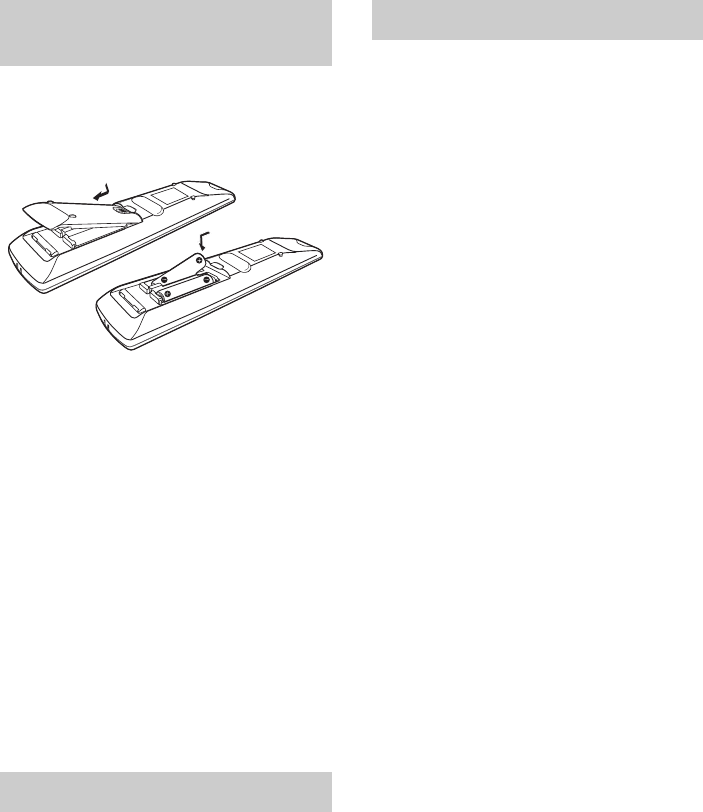
34
US
F:\Sony SEM
HA\Revision2_DG800\JC060412_2667346121DG800_US\2667346121\US03CON_STR-DG800-
CEL.fm
masterpage: Left
STR-DG800
2-662-258-12 (1)
Insert two R6 (size-AA) batteries in the
RM-AAP008 remote commander.
Observe the correct polarity when installing
batteries.
Notes
• Do not leave the remote in an extremely hot or
humid place.
• Do not use a new battery with old ones.
• Do not mix alkaline batteries and other kinds of
batteries.
• Do not expose the remote sensor to direct sunlight
or lighting apparatuses. Doing so may cause a
malfunction.
• If you do not intend to use the remote for an
extended period of time, remove the batteries to
avoid possible damage from battery leakage and
corrosion.
Tip
Under normal conditions, the batteries should last
for about 3 months. When the remote no longer
operates the receiver, replace all the batteries with
new ones.
If the command modes of the receiver and the
remote are different, you cannot use the
remote to operate the receiver. If the command
modes of both this receiver and the remote are
the initial setting (AV SYSTEM2), it is not
necessary to reset them.
You can switch the command mode (AV
SYSTEM1 or AV SYSTEM2) of the receiver.
The command mode of the remote has been set
to AV SYSTEM2. If the command modes of
the receiver and the remote are different, you
cannot use the remote to operate the receiver.
To set the command mode of the
receiver
Be sure to use the buttons on the receiver for
this operation.
Turn on the receiver while pressing INPUT
MODE. The command mode is set to AV
SYSTEM1 and “C.MODE.AV1” appears on
the display. If you repeat the same operation
again, the setting will change from AV
SYSTEM1 to AV SYSTEM2 and
“C.MODE.AV2” appears on the display.
The initial setting is “C.MODE.AV2”.
To set the command mode of the
remote
You can switch the command mode (AV1 and
AV2) of the remote.
1 Press RM SET UP.
The RM SET UP indicator flashes.
2 Press the numeric button 1 (for
AV1) or 2 (for AV2).
The RM SET UP indicator lights up.
3 Press ENTER.
The RM SET UP indicator slowly flashes
twice and the command mode switches.
To reset the remote to factory
settings
Press ?/1, AV ?/1 and MASTER VOL -
at the same time.
The RM SET UP indicator flashes 3 times,
then goes off.
Inserting batteries into the
remote
About the command mode
Switching the command mode
US01COV_STR-DG800-CEL.book Page 34 Tuesday, March 14, 2006 3:53 PM


















