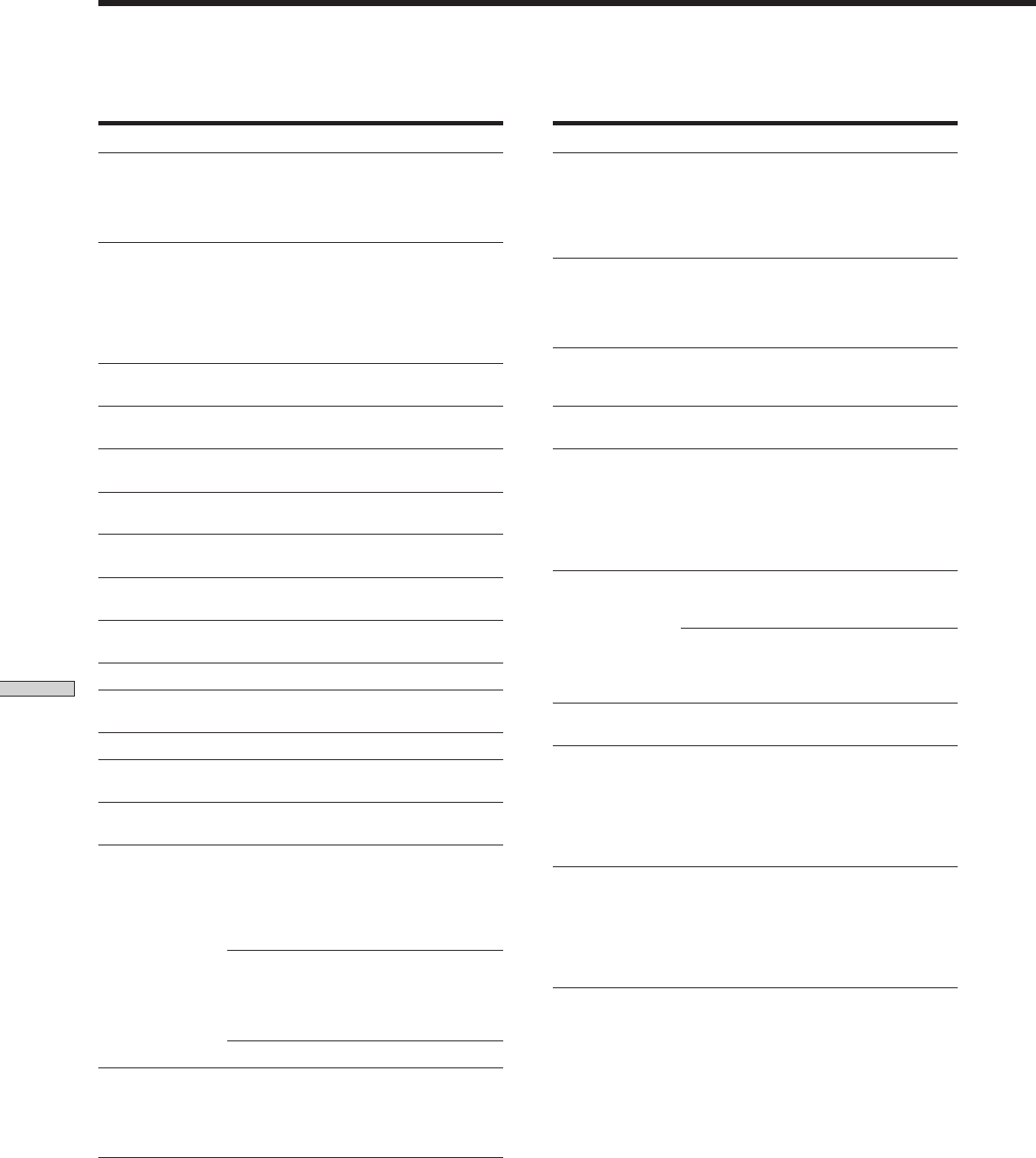
Additional Information
48
GB
Remote Button Description
You can use the remote to operate the components in your system. The tables below show the settings of each button.
Remote Button Operations Function
SLEEP Receiver Activates the sleep
function and the
duration which the
receiver turns off
automatically.
AV ?/1 TV/VCR/ Turns the audio and
CD player/ video components on or
DVD player/ off.
MD deck/
VCD player/
LD player/
DAT deck
?/1 Receiver Turns the receiver on or
off.
VIDEO/ Receiver To watch VCR
VIDEO 1 (VTR mode 3)
VIDEO 2 Receiver To watch VCR
(VTR mode 1)
VIDEO 3 Receiver To watch VCR
(VTR mode 2)
DVD/LD Receiver To watch DVD or laser
disc.
TV/SAT Receiver To watch TV programs or
satellite receiver.
MD/TAPE Receiver To listen Minidisc
or audio tape.
CD/SACD Receiver To listen to compact disc.
TUNER Receiver To listen to radio
programs.
PHONO Receiver To listen to turn table.
AUX Receiver To listen to an audio
equipment.
FN SHIFT* Remote Use simulaneously to
select other function.
0-9 Receiver Use with “SHIFT” button
to select tuner preset
station numeric input
during DIRECT
TUNING or MEMORY
mode.
CD player/ Selects track numbers.
MD deck/ 0 selects track 10.
VCD player/
LD player/
DAT deck
TV/VCR/SAT Selects channel numbers.
>10 CD player/ Selects tracks numbers
MD deck/ over 10.
Tape deck/
LD player/
VCD player
Remote Button Operations Function
ENTER TV/VCR/SAT/ After selecting a channel,
Tape deck/ disc or track using the
LD player/ numeric buttons, press
VCD player/ to enter the value.
MD deck/
DAT deck
SHIFT Receiver Press repeatedly to select
a memory page for
presetting radio stations
or tuning to preset
stations.
-/-- TV Selects the channel
entry mode, either
one or two digit.
D.TUNING Receiver Tuner station direct key-
in mode.
./> CD player/ Skips tracks.
MD deck/
DVD player/
LD player/
VCD player/
Tape deck/VCR/
DAT deck
m/M CD player/ Searches tracks
DVD player/ (forward or backward).
VCD player
MD deck/ Fastforwards or rewinds.
Tape deck/VCR/
LD player/
DAT deck
n Tape deck Starts play on the
reverse side.
N CD player/ Starts play.
MD deck/Tape
deck/VCR/
DVD player/
VCD player/
LD player/
DAT deck
X CD player/ Pauses play or record.
MD deck/Tape (Also starts recording
deck/VCR/ with components in
DVD player/ record standby.)
VCD player/
LD player/
DAT deck
* VIDEO 1, VIDEO 2, VIDEO 3, PHONO and MD/TAPE
function is a 2-key operation. To select the above function,
press FN SHIFT (function shift) and the function key you
want simultaneously.
For example, press FN SHIFT and CD/SACD to select
MD/TAPE function.
Note
When you press the function buttons (VIDEO, DVD/LD,
TV/SAT), the input mode of the TV might not switch to the
corresponding input mode that you want. In this case, press the
TV/VIDEO button to switch the input mode of the TV.


















