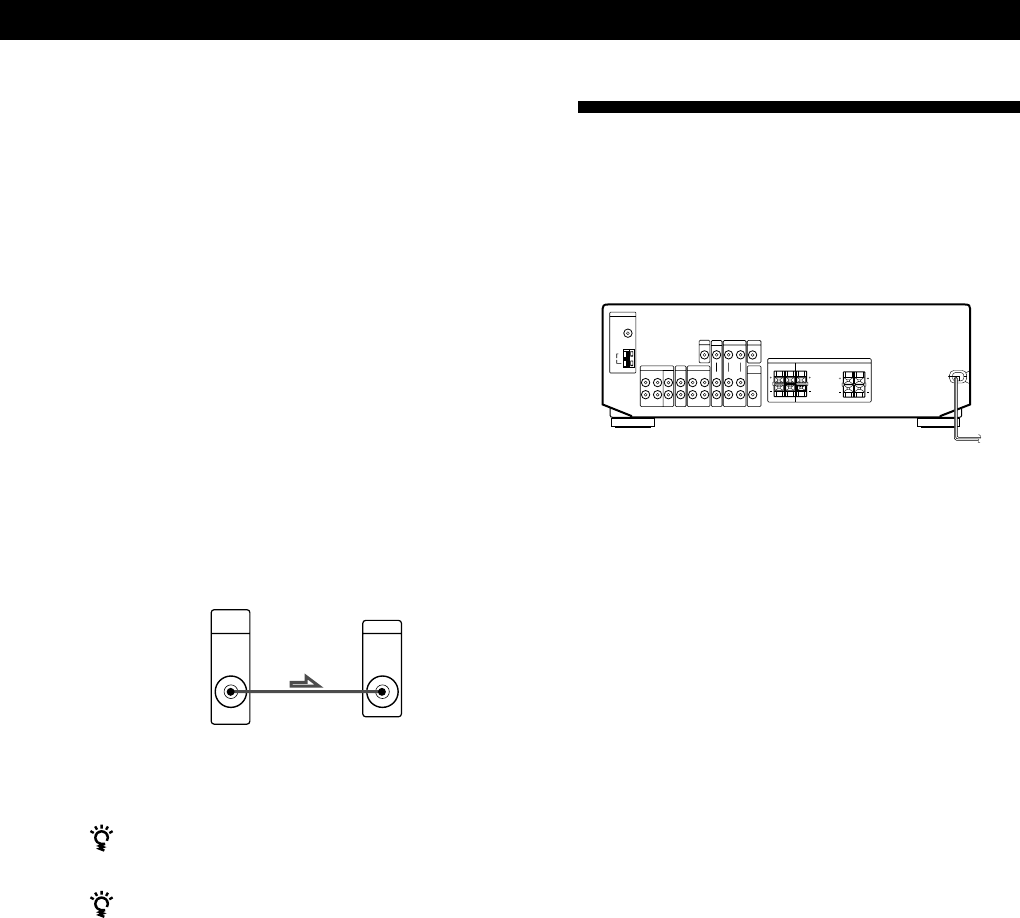
9
GB
Getting Started
After connecting all the components, speakers and AC
power cord, output a test tone to check that all the
speakers are connected correctly. For details on
outputting a test tone, refer to ”Adjusting the speaker
volume”, on page 20.
If you have connected rear speakers, be sure to press
the 5.1 CH/DVD button and turn off sound field on
the receiver before outputting a test tone so that the
tone is output individually from the left and right rear
speakers.
If no sound is heard from a speaker while outputting a
test tone or a test tone is output from a speaker other
than the one whose name is currently displayed on the
receiver, the speaker may be short-circuited. If this
happens, check the speaker connection again.
Active woofer
SUB
WOOFER
AUDIO OUT
INPUT
Note
Do not connect any other component.
To listen to the speakers
Make sure that you set the SPEAKERS button to ON.
If your TV monitor uses separate speakers
You can connect one of them to the SPEAKERS
CENTER terminals for use with Dolby Pro Logic
Surround sound (see page 19).
Where do I go next?
To complete your system, go to “AC Hookups” on this page.
Receiver
Active Woofer
to a wall outlet
AC Hookups
Connecting the mains lead
Connect the mains lead from this receiver and from
your audio/video components to a wall outlet.
Where do I go next?
Before you use the receiver, go to the next section to make
sure that all the controls are set to the appropriate positions.
,


















