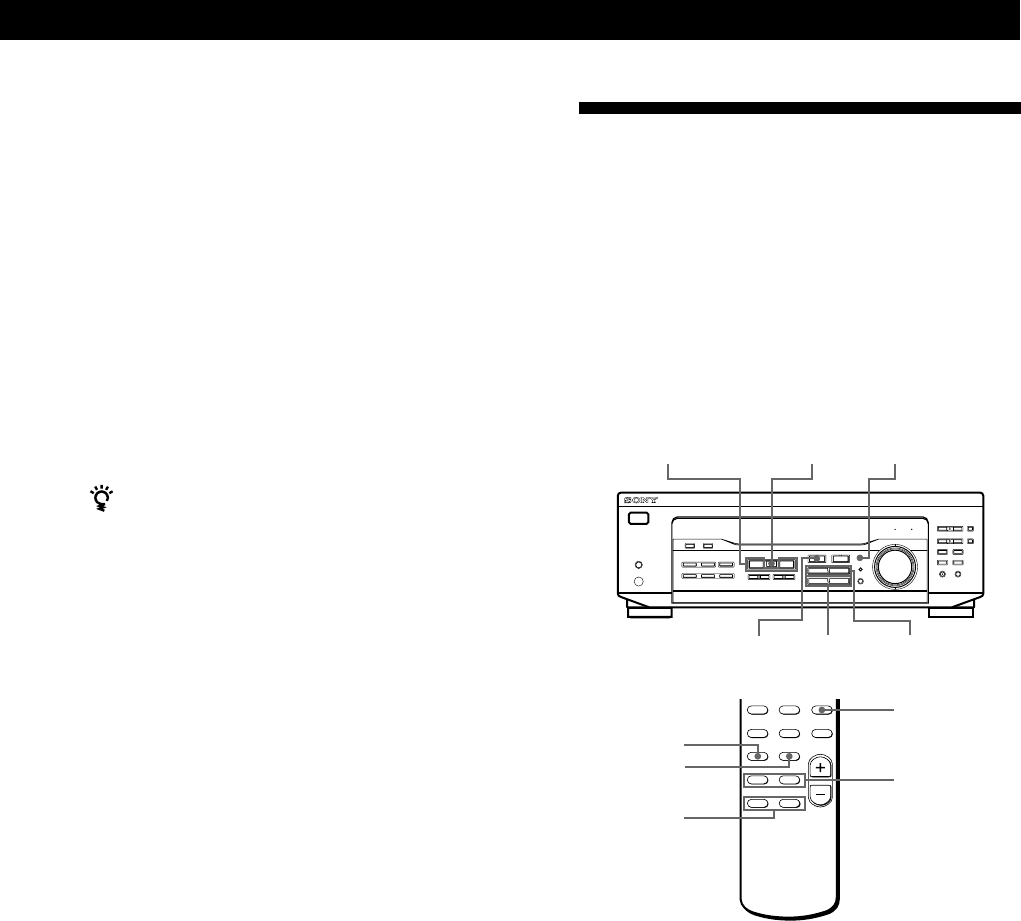
19
GB
Using Surround Sound
Getting the Most Out of Dolby
Pro Logic Surround Sound
To obtain the best possible Dolby Pro Logic Surround
sound, first select the centre mode according to the
speaker system you have. Then, adjust each speaker
volume and delay time.
Note that you must have at least one additional pair of
speakers and/or one centre speaker to do the following
adjustments.
SOUND FIELD
MODE +/–
SOUND FIELD
ON/OFF
SET UP
+/–LEVEL
MENU </>
SOUND FIELD
MODE
TEST TONE
CURSOR
MODE
+/–
MENU </>
Selecting the centre mode
The receiver offers you four centre modes: Phantom,
Normal, Wide and 3 STEREO. Each mode is designed
for a different speaker configuration. Select the mode
that best suits your speaker’s system configuration:
1 Press SOUND FIELD ON/OFF to turn on the
sound field.
2 Press SOUND FIELD MODE +/– repeatedly to
select the Dolby surround sound field (PRO
LOGIC or C.STUDIO mode).
3 Press SET UP.
4 Press MENU < or > repeatedly until “CTR
MODE” appears on the display.
Adjusting the Effect Level (all sound fields
except PRO LOGIC)
You can make the surround sound more prominent by
increasing the EFFECT level. This control lets you
adjust the “presence” of the surround effect in six steps
(1-6).
1 Start playing a programme source.
2 Press SUR.
The effect level (“EFFECT 1” … “EFFECT 6”)
appears on the display.
3 Press +/– to select the level you prefer.
When you use the remote
Press CURSOR MODE on the remote repeatedly until
the SUR indicator lights up. Each time you press +/–,
the effect level changes as follows:
EFFECT 1 y EFFECT 2 y … y EFFECT 6
Note
Changing the effect level may not produce major variations
in the surround effect when used with certain playback
sources.
(continued)


















