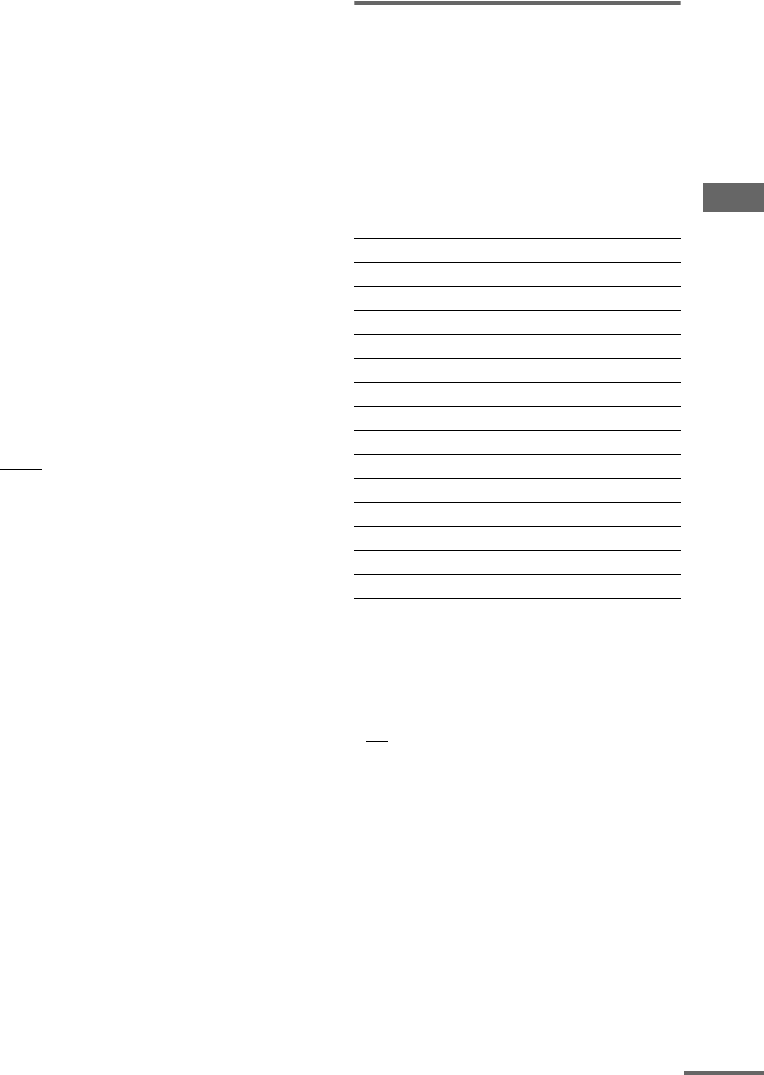
Advanced Adjustments and Settings
masterpage:Right
lename[E:\SEM_Janet\Revision_DA3100ES\J9050000_2514877121STRDA3100ESU\251487
121\GB06ADV_STR-DA3100ES-U.fm]
model name1[STR-DA3100ES]
[2-514-877-12(1)]
43
US
x UP YUV HUE [XX] (Video hue level)
Initial setting: 4
Lets you adjust the hue of the images when you
upconvert the video or S-video signals to component
video signals. You can adjust from 1 to 7.
x UP YUV COLOR [XX] (Video chroma level)
Initial setting: 4
Lets you adjust the chroma of the images when you
upconvert the video or S-video signals to component
video signals. You can adjust from 1 to 7.
x DIGITAL ASSIGN ?
(Digital audio input assignment)
Lets you assign the digital audio input to other input.
For details, see “Assigning the audio input” on
page 37.
x COMPONENT V. ASSIGN ?
(Component Video Assign)
Lets you assign the component video input to another
visual input. For details, see “Assigning the component
video input” on page 38.
x D.POWER [XXXXXXXXX]
(Digital Power management)
• AUTO
Lets you turn off the power of the unnecessary digital
circuits automatically when outputting the analog
audio signals using the ANALOG DIRECT or
MULTI CH IN DIRECT function. You can enjoy
high quality analog audio without the influence of
digital circuits.
• ALWAYS ON
Lets you keep the power of digital circuits on. Select
if you do not like the time lag that occurs with the
“AUTO OFF” setting when digital circuits are turned
on, etc.
x USER PRESET MEM.? [X]
(User preset memory)
Lets you store the adjusted sound field settings, etc. For
details, see “Storing the adjusted settings” on page 48.
x NAME IN? [XXXXXXXX]
(Naming inputs)
Lets you set the name of inputs selected with INPUT
SELECTOR. For details, see “Naming preset stations
and inputs” on page 49.
Advanced SPEAKER SET UP
menu parameters
When “MENU EXPAND [XXX]” is set to
“ON”, all of the following parameters are
displayed and adjustable.
See page 20 for the SPEAKER SET UP menu
adjustments. Initial settings are underlined.
All SPEAKER SET UP menu
parameters
* Adjustable only when “MENU EXPAND [XXX]” is
set to “ON”.
x DISTANCE UNIT (Distance unit)
Lets you select the unit of measure for setting
distances.
• feet
The distance is displayed in feet.
• meter
The distance is displayed in meters.
SP EASY SET UP
SPEAKER PATTERN
SUB WOOFER
FRONT SP
CENTER SP
SURROUND SP
SURR BACK SP
FRONT XX feet
CENTER XX feet
SURROUND XX feet
SURR BACK XX feet
SUB WOOFER XX feet
DISTANCE UNIT*
SP POSI.*
SP CROSSOVER > XXX Hz*
continued
GB01COV_STR-DA3100ES-U.book Page 43 Monday, March 28, 2005 4:08 PM


















