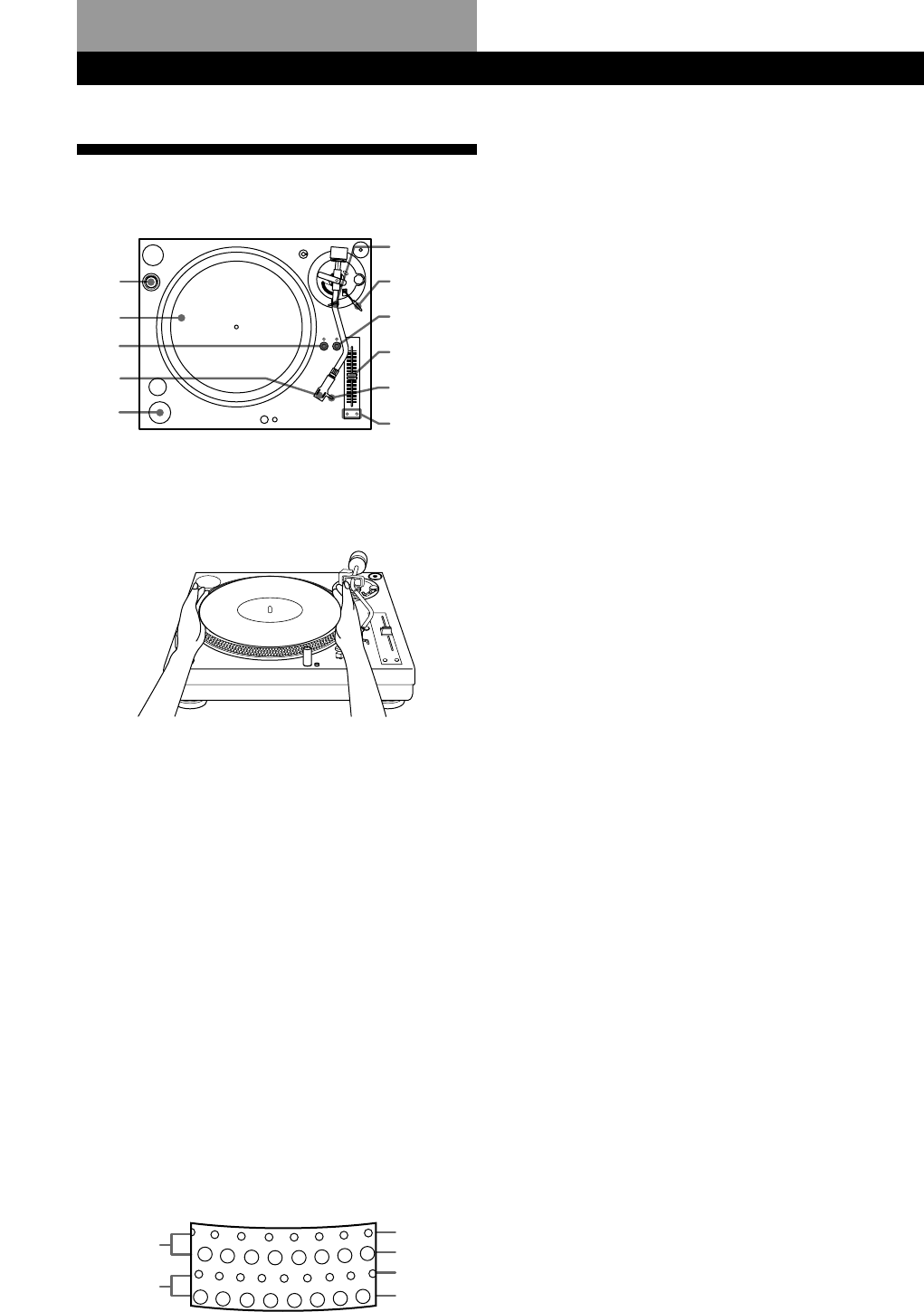
7
OperationsOperations
5 Remove the protective cover from the cartridge
and release the arm stopper.
6 Set the cueing lever in the up position.
Move the tonearm to the desired point on the
record.
7 Set the cueing lever to the down position.
The tonearm will descend slowly to the record and
play will begin.
8 If you want to change the pitch, press the
QUARTZ lock button (the QUARTZ indicator will
turn off). Then adjust the pitch by moving the
PITCH ADJ. knob.
The distance from the center position to the
farthest point on the scale represents a change of
10% in the pitch. You can also use the
PITCH BEND + and – buttons to change the pitch
(see “Using the PITCH BEND + and – buttons” on
page 8).
9 If you wish, you can return to normal speed
(33 1/3 or 45 rpm) while the PITCH ADJ. knob is
off center by pressing the QUARTZ lock button
(the QUARTZ indicator will turn on).
Press the QUARTZ lock button again to go back to
the previous pitch setting (the QUARTZ indicator
will turn off).
Note
The PITCH ADJ. knob does not function while the
QUARTZ lock is on (i.e., while the QUARTZ indicator is
on).
10 To adjust the volume, use the respective channel
fader on the mixer, or the volume control on the
stereo component system or amplifier.
To stop play
1 Set the cueing lever in the up position and return
the tonearm to the arm stand.
Attach the protective cover onto the cartridge to
prevent damage to the stylus.
2 Press Bx START/STOP.
The platter stops rotating.
Secure the tonearm with the arm stopper.
3 Turn POWER to OFF.
To pause play
Press Bx START/STOP or set the cueing lever in the
up position to raise the stylus.
Playing a Record
5
8
6
3,8,9
5
8,9
6,7
1
4
2
3
Before playing a record, be sure the PHONO/LINE
switch on the mixer is set to PHONO.
1 Place a record on the platter.
Note
Place only one record on the platter at a time. If two or
more records are stacked on the platter, the stylus will
not make proper contact with the grooves and the
quality of reproduction will be impaired.
2 Turn the POWER switch to ON.
The strobo lamp, the QUARTZ lock indicator, and
SPEED indicator light up.
Turn the POWER switch on the mixer and
amplifier to ON also.
3 Set PITCH ADJ. knob to the center position.
When the turntable is turned on, the platter speed
is automatically set to 33 rpm. Verify that the
green indicator lights up.
4 Press Bx START/STOP.
The platter starts rotating.
If you select 33 rpm when the turntable is
connected to a 50 Hz power source, the uppermost
row of the strobe dots should appear to stand still.
33
45
45
33
50 Hz
60 Hz
(Continued)


















