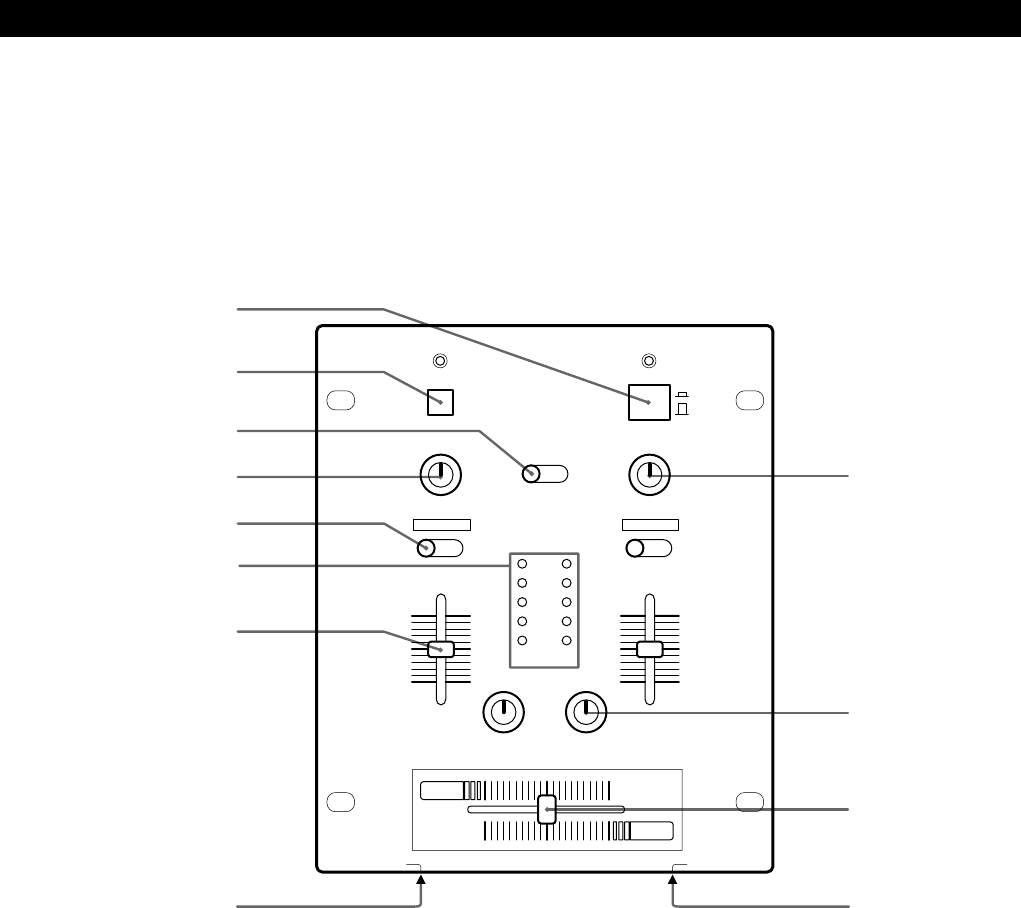
13
Additional Information
MX-DJ9000 Audio Mixer (control panel)
Control of the turntable signal is possible only after the PHONO/LINE switches (5) are set to PHONO. The signal
is then controlled via the CH-1 and CH-2 faders.
Connect a tape recorder, tuner, CD player, cassette deck or any other line signal to the LINE/AUX jacks on the rear
panel. Control of the line signal is possible only after the PHONO/LINE switches are set to LINE. The signal is then
controlled via the respective faders.
1 POWER switch
2 TALK OVER button
Press this button to use the microphone.
3 CUE select switch
This switch selects CH-1 or CH-2 for headphone
listening.
4 MIC LEVEL control
Adjusts the microphone level.
5 PHONO/LINE switch
Selects the signal to be input to the respective
channel.
6 Channel level display
Shows the left and right levels of the output.
7 Channel level knob
Adjusts the level of each channel.
8 MIC jack
You can connect microphones with mono plug.
9 CUE LEVEL control
Adjusts the headphone volume without affecting
the output signal.
q; GAIN control
Use these controls to adjust the balance between
CH-1 and CH-2.
qa CROSSFADER knob
Mixes the signal of one channel with that of the
other. For details on replacing the crossfader, see
page 10.
qs PHONES jack
Use this jack to connect headphones. Accepts
headphone with an impedance of 16 ohms or
more, but 16 ohms is recommended. Select CH-1
or CH-2 with the CUE select switch.
A
I
J
K
L
B
C
D
E
F
G
H
MIC LEVEL
LEVEL
GAIN
CROSSFADER
TALK OVER
CUE
010
CH-1
0
10 5 0 CH-2
0CH-1
MIC PHONES
510
10
5
0
10
5
0
+3
0
-3
-8
-13
10
CH-2
010
CH-1
CH-1
CH-2
PHONO 1 LINE 1
CUE LEVEL
LEVEL
POWER
010
10
5
0
10
5
0
CH-2
PHONO 2 LINE 2
CH-1 CH-2
dBLR
ON
OFF


















