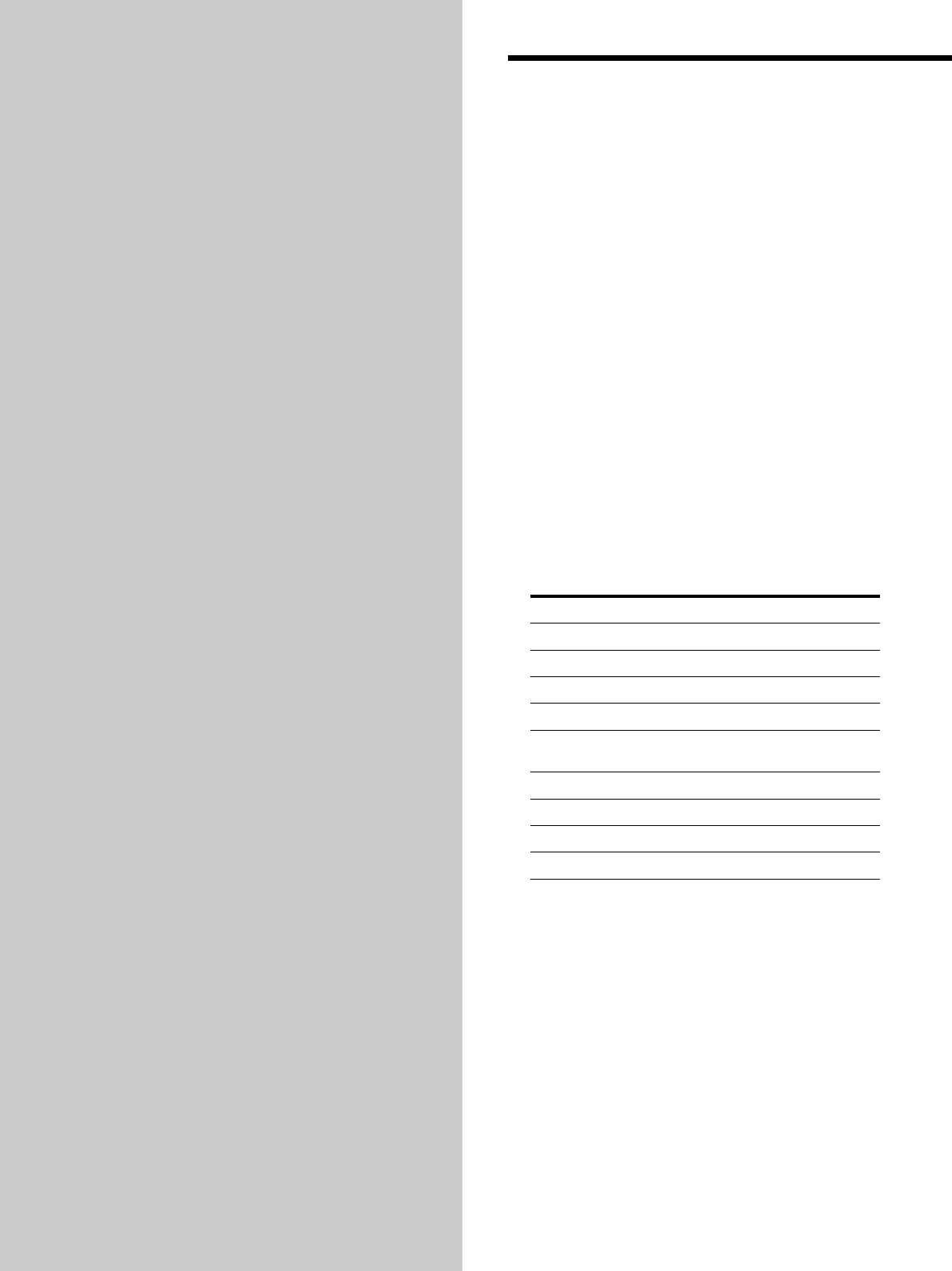
26
Front Panel Parts
Description
Location of
Parts and Basic
Operations
This chapter provides information
about the locations and functions of
the buttons and controls on the front
panel. It also explains basic
operations.
1 ?/1 switch
Press to turn the receiver on and off.
• Before you turn on the receiver, make sure that you have
turned the MASTER VOLUME control to the leftmost
position to avoid damaging your speakers.
2 Function buttons
Press one of the buttons to select the component you
want to use.
To select Press
VCR VIDEO 1 or VIDEO 2
Camcorder or video game VIDEO 3 (STR-DE945 only)
DVD or LD player DVD/LD
TV or satellite tuner TV/SAT
Tape deck TAPE (STR-DE945)
MD or Tape deck MD/TAPE (STR-DE845)
MD or DAT deck MD/DAT (STR-DE945 only)
CD player CD
Built in tuner TUNER
Turntable PHONO
After selecting the component, turn on the component
you selected and play the program source.
• After selecting VCR, camcorder, video game, DVD player,
or LD player, turn on the TV and set the TV’s video input
to match the component you selected.


















