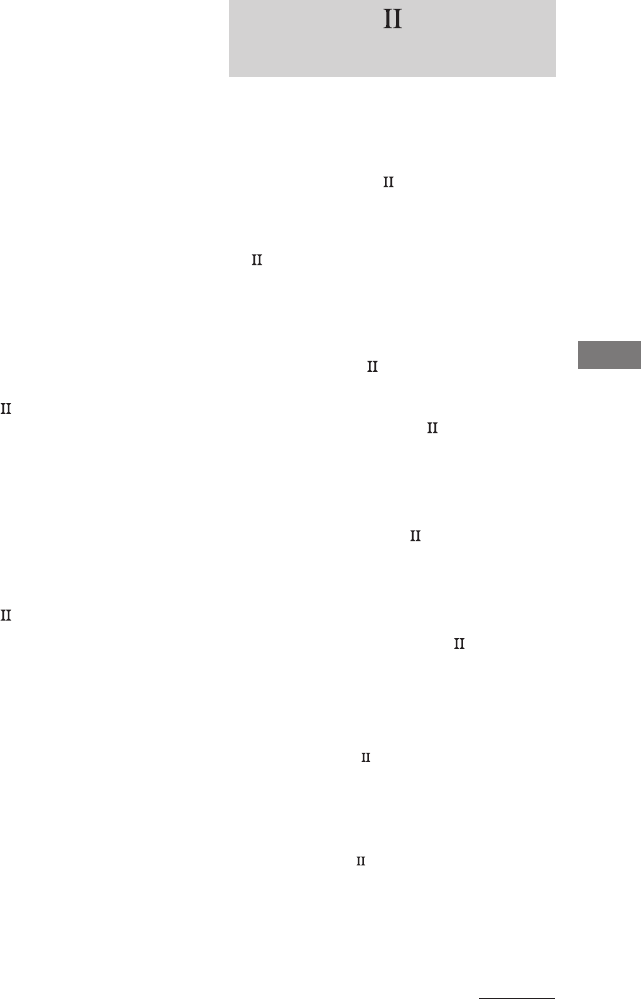
Other Operations
43
GB
x Surround back decoding mode (SB
DECODING XXXXXX)
You can set this parameter using SURR BACK
DECODING on the front panel. For details, see
page 31.
x Multi channel assignment (MULTI
CH XXXXXXX)
Lets you assign a function to MULTI CH. You
cannot assign TUNER or PHONO.
x Sound field link (S.FIELD LINK
XXX)
Lets you apply the last selected sound field to a
program source whenever it is selected. For
example, if you listen to CD with STADIUM
as the sound field, change to a different
program source, then return to CD, STADIUM
will be applied again.
x CONTROL A1 power save
function (POWER SAVE XXX)
Lets you turn on the receiver automatically
when the component connected via CONTROL
A1 cords (see page 13) is turned on and the
playback is started.
When set to “ON”, you can save the power
consumption of the receiver during standby
mode.
x CONTROL A1 auto function
(AUTO FUNCTION XXX)
Lets you switch the function of this receiver to
the Sony components connected via CONTROL
A1 cords (see page 13) automatically when the
connected component is set to play mode.
x Selecting the command mode of
the remote (COMMAND MODE XXX)
Lets you select the command mode of the
remote. Change the command mode when you
use 2 Sony receivers in the same room.
CONTROL A1 control
system
Getting Started
This section explains the basic functions
of the CONTROL A1 Control System.
Certain components have special
functions, such as “CD Synchro Dubbing”
on cassette decks, that require CONTROL
A1 connections. For detailed information
regarding specific operations, be sure to
also refer to the Operating Instructions
supplied with your component(s).
The CONTROL A1 Control System was
designed to simplify the operation of audio
systems composed of separate Sony
components. CONTROL A1
connections
provide a path for the transmission of control
signals which enable automatic operation and
control features usually associated with
integrated systems.
Currently, CONTROL A1
connections
between a Sony CD player, amplifier
(receiver), MD deck and cassette deck provide
automatic function selection and synchronized
recording.
In the future, the CONTROL A1
connection
will work as a multifunction bus allowing you
to control various functions for each
component.
Notes
• The CONTROL A1 Control System is designed to
maintain upward compatibility as the Control
System is upgraded to handle new functions. In this
case, however, older components will not be
compatible with the new functions.
• Do not operate a 2 way remote control unit when
the CONTROL A1 jacks are connected via a PC
interface kit to a personal computer running “MD
Editor” or similar application. Also, do not operate
the connected component in a manner contrary to
the functions of the application, as this may cause
the application to operate incorrectly.
continued


















