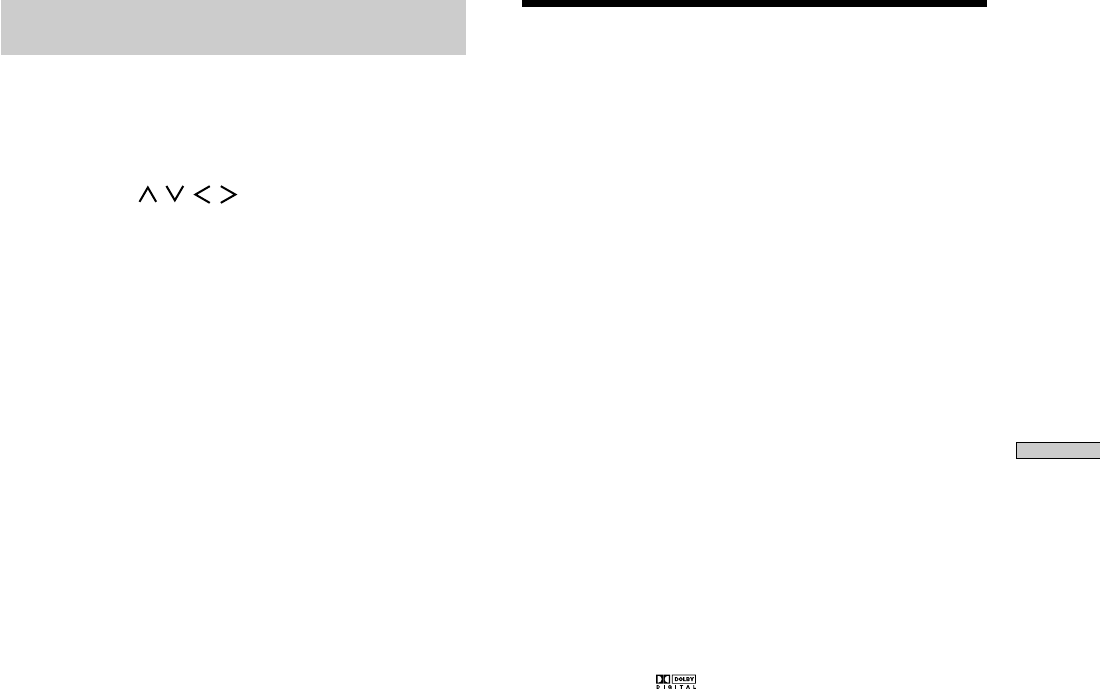
29
Enjoying Surround Sound
Selecting a Sound Field
You can enjoy surround sound simply by selecting one of
the pre-programmed sound fields according to the
program you want to listen to.
1 Press SOUND FIELD ON/OFF to turn on the sound
field.
The current sound field is indicated in the display.
2 Press GENRE repeatedly to select the sound field
group (genre), then press MODE repeatedly to
select the sound field you want.
See the table starting on page 30 for information on
each sound field.
z
The receiver memorizes the last sound field selected for each
program source (Sound Field Link)
Whenever you select a program source, the sound field that was
last applied is automatically applied again. For example, if you
listen to CD with STADIUM as the sound field, change to a
different program source, then return to CD, STADIUM will be
applied again. With the tuner, sound fields are memorized
separately for AM, FM, and all preset stations.
z
You can identify Dolby Surround-encoded software by
looking at the packaging
Use discs with the logo. In order to enjoy Dolby Digital
(AC-3) playback you must use discs bearing this logo.
Note
When using sound fields, do not select both speakers (A+B) with
the SPEAKERS selector.
Brief descriptions of buttons used to
enjoy surround sound
CURSOR MODE button: Press repeatedly to light up the
SURROUND or EQUALIZER indicators to customize a
sound field.
Cursor buttons (
/ / / ): After pressing the
CURSOR MODE button or SET UP button, use these
buttons to make the actual setting.
GENRE button: Press to select the desired sound field
group (genre).
SOUND FIELD ON/OFF button: Turns the sound field on
or off.
MODE button: Press to select the specific sound field
from the selected genre.
EQ ON/OFF button: Turns the equalizer on or off.


















