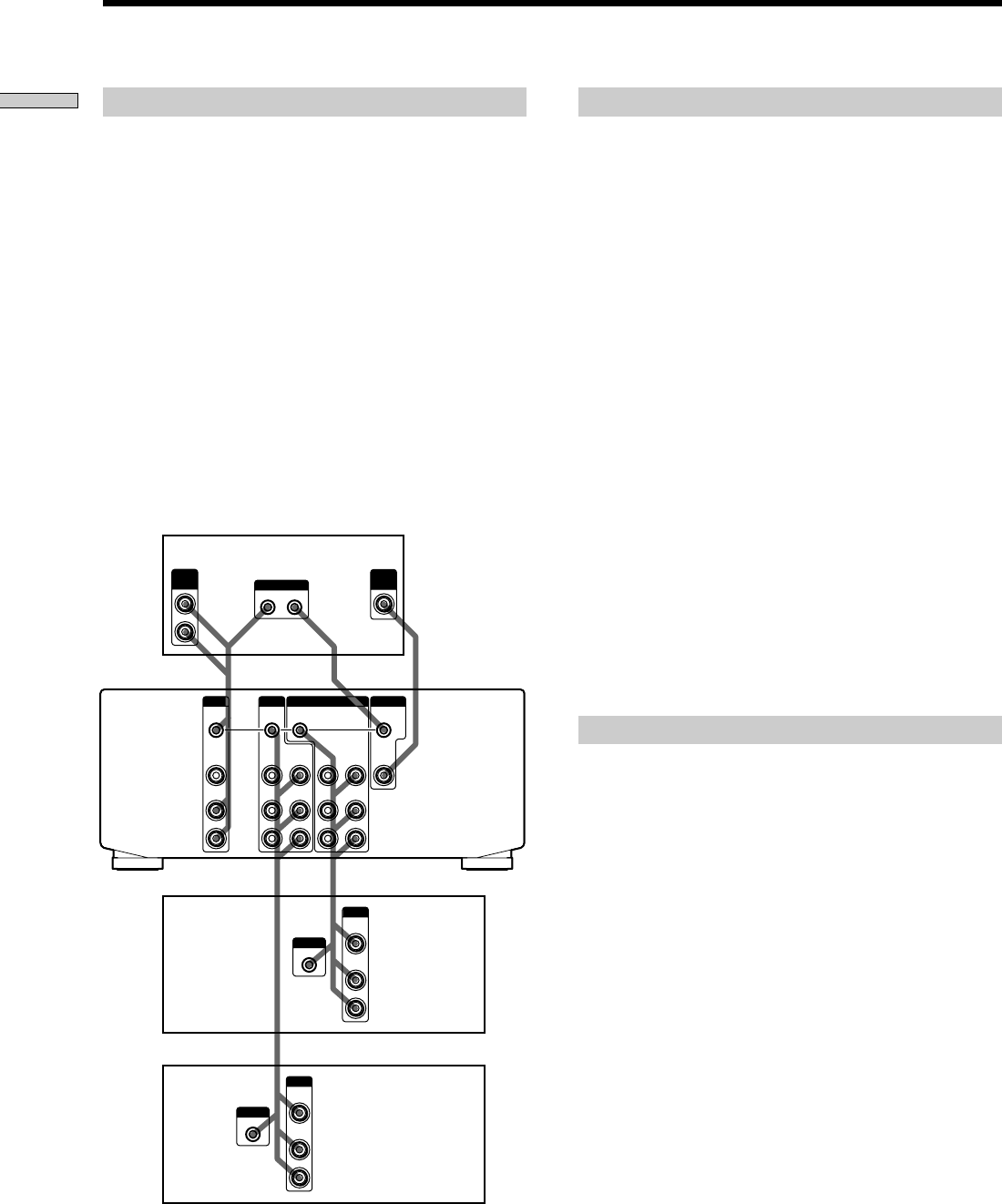
12
Hooking Up the Components
Other Hookups
S-LINK CONTROL A1 hookup
• If you have a S-LINK CONTROL A1-compatible
Sony CD player, tape deck, or MD deck
Use a CONTROL A1 cord (not supplied) to connect the
S-LINK CTRL A1 jack on the CD player, tape deck, or
MD deck to the S-LINK CTRL A1 jack on the receiver.
Refer to the separate manual “CONTROL-A1 Control
System” and the operating instructions supplied with
your CD player, tape deck, or MD deck for details.
Note
If you make CONTROL A1 connections from the receiver to an
MD deck that is also connected to a computer, do not operate
the receiver while using the “Sony MD Editor” software. This
may cause a malfunction.
• If you have a Sony CD changer with a
COMMAND MODE selector
If your CD changer’s COMMAND MODE selector can
be set to CD 1, CD 2, or CD 3, be sure to set the
command mode to “CD 1” and connect the changer to
the CD jacks on the receiver.
If, however, you have a Sony CD changer with VIDEO
OUT jacks, set the command mode to “CD 2” and
connect the changer to the VIDEO 2 jacks on the
receiver.
Connecting the AC power cord
Before connecting the AC power cord of this receiver to a
wall outlet:
• Connect the speaker system to the receiver (see page
15).
• Turn the MASTER VOLUME control to the leftmost
position (0).
Connect the AC power cord(s) of your audio/video
components to a wall outlet.
If you connect other audio/video components to the AC
OUTLET(s) on the receiver, the receiver will supply power
to the connected component(s), allowing you to turn the
whole system on or off when you turn the receiver on/off.
Caution
Make sure that the total power consumption of the component(s)
connected to the receiver’s AC OUTLET(s) does not exceed the
wattage stated on the rear panel. Do not connect high-wattage
electrical home appliances such as electric irons, fans, or TVs to
this outlet.
TV
Receiver
* Audio/video/control S connecting cord (Pull the video cord away
from the supplied audio/video/control S cable for connection A.)
** Control S connecting cord
S-LINK CONTROL S hookup
If you have a S-LINK CONTROL S-compatible Sony TV,
DBS tuner, monitor, or VCR, use an audio/video/control
S connecting cord (supplied) or a control S connecting
cord (supplied) to connect the CTRL S (STATUS) IN (for
TV, DBS tuner, or monitor) or OUT (for VCR, etc.) jack on
the receiver to the appropriate S-LINK jack on the
respective component. Refer to the operating instructions
supplied with your TV, DBS tuner, monitor, VCR, etc., for
details.
The following illustration is an example of S-LINK
CONTROL S hookups between the receiver, a TV, and a
VCR. When your TV is connected to the receiver as shown
below, the TV input mode will change to video input
whenever you turn on the receiver. When you connect the
VCR to the receiver as shown below, input mode of the
receiver changes to video 1 (or 2) whenever you turn on
the VCR.
VCR 1
**
*
*
**
A
D
E
B
C
AUDIO
OUT
IN OUT
S-LINK
OUT
S-LINK
L
R
VIDEO
IN
MONITOR
VIDEO
OUT
CTRL S
IN
VIDEO
IN
VIDEO
OUT
VIDEO
IN
CTRL S
OUT
VIDEO
OUT
CTRL S
OUT
CTRL S
STATUS IN
AUDIO
IN
L
R
AUDIO
OUT
AUDIO
IN
AUDIO
OUT
MONITOR
VIDEO 1
VIDEO 2
TV/
DBS
S-LINK
VIDEO
IN
AUDIO
IN
VIDEO
OUT
AUDIO
OUT
OUTPUT
OUT
S-LINK
VIDEO
OUT
AUDIO
OUT
OUTPUT
VCR 2


















