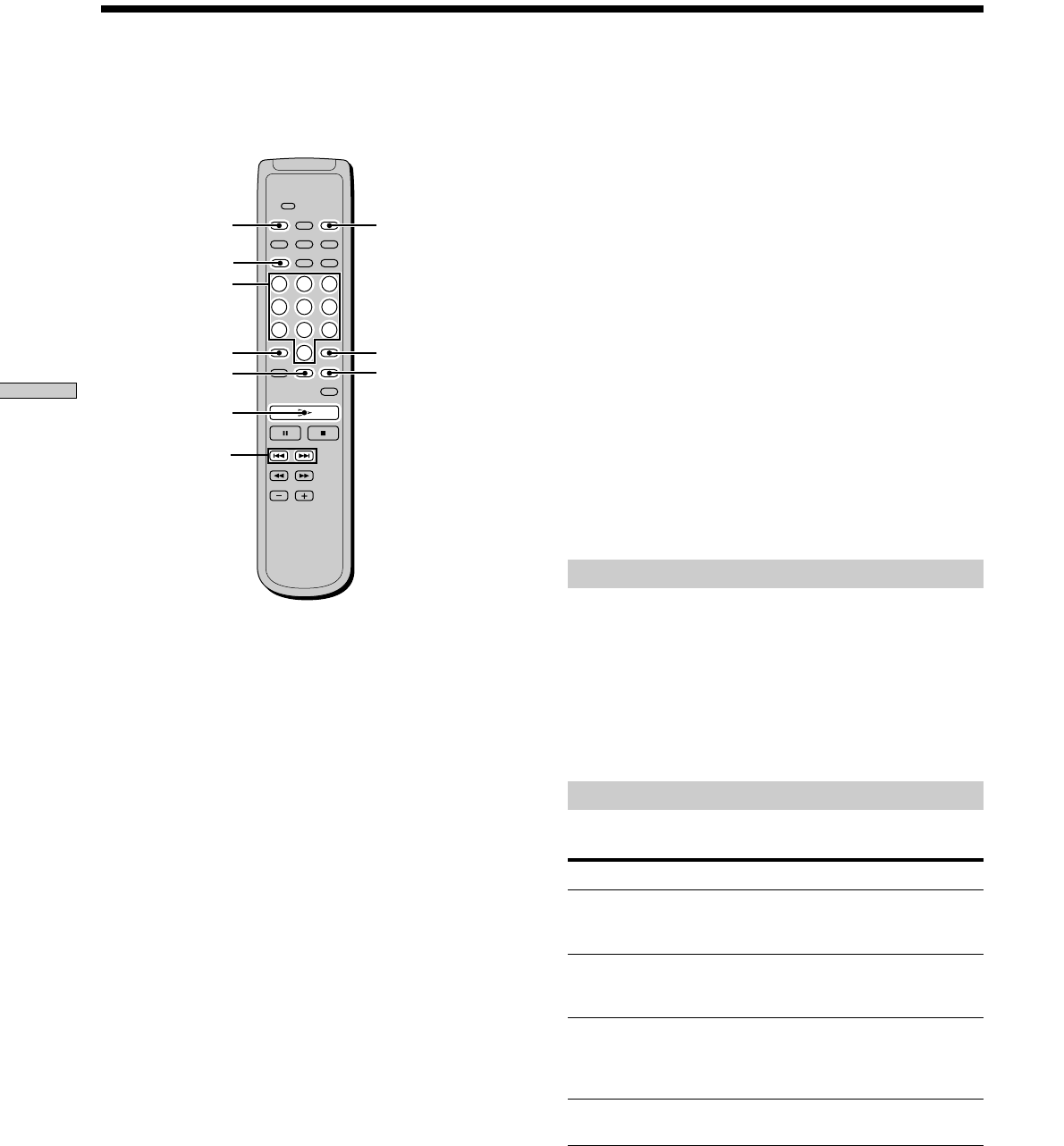
Playing Discs
20
Do the following:
1 Press CHECK repeatedly until the track
number you want to erase appears.
2 Press CLEAR.
Press CLEAR.
Each time you press the button, the last
track of the program is erased.
Press DISC SKIP +/– and ./> to
select the track you want to add, then press
PROGRAM. When using the remote, press
the number button of the track to be added.
Hold down CLEAR until ”Prog CLEAR“
appears in the display.
Creating Your Own
Program (Program Play)
You can pick out the tracks that you like and specify the
playback order in a program containing up to 32 tracks.
1 Press PROGRAM in stop mode.
“PROGRAM” appears in the display.
2 Press DISC.
Cursor flashes in the display.
3 Press the number button of the disc.
The selected disc number appears in the display.
4 Press ENTER.
When you want to program the whole disc as one
step, skip Steps 5 to 6, and go to Step 7.
5 Press the number buttons to enter the track
number.
If you entered the wrong track number
Press CLEAR to erase the track number and reenter
the correct track number using the number buttons.
To select a track number over 11
Press >10 (page 16).
6 Press ENTER.
7 Repeat steps 2 to 6 to enter other tracks.
Each time you enter a disc or track number, the total
program time appears in the display.
8 Press H.
Program Play starts.
CLEAR
CONTINUE
Number
buttons
H
>10
PROGRAM
CHECK
./>
To resume normal play
Press CONTINUE.
z
You can create your program while checking the disc labels
While the disc tray is open, follow Steps 1 to 8 with pressing the
DISC SKIP button to check the disc labels.
Note that, if the programmed track number isn’t found on the
disc, that step is automatically erased.
z
The program remains even after Program Play ends
Press H to play from the beginning of the program again.
The program remains even if you stop play.
z
The program remains until you erase it
If you replace discs, the programmed disc and track numbers
remain. So, the player plays only the existing disc and track
numbers. However, the disc and track numbers that aren’t found
in the player or on the disc are deleted from the program, and the
rest of the program is played in the programmed order.
Note
If you turn off the player, disconnect the power cord, or press
A OPEN/CLOSE the program will be erased.
Checking the contents of the program
Before you start playing or while the player is playing,
press CHECK.
Each time you press the button, the track numbers will
appear in the display in the programmed order.
When you press CHECK while the player is playing, the
track number appears from the next track numbers of the
current playing track number.
Changing the contents of the program
You can change the contents of the program in stop mode.
To
Erase a track
Erase from the last
track in the program
Add a track to the
end of the program
Erase all tracks
ENTER
DISC


















