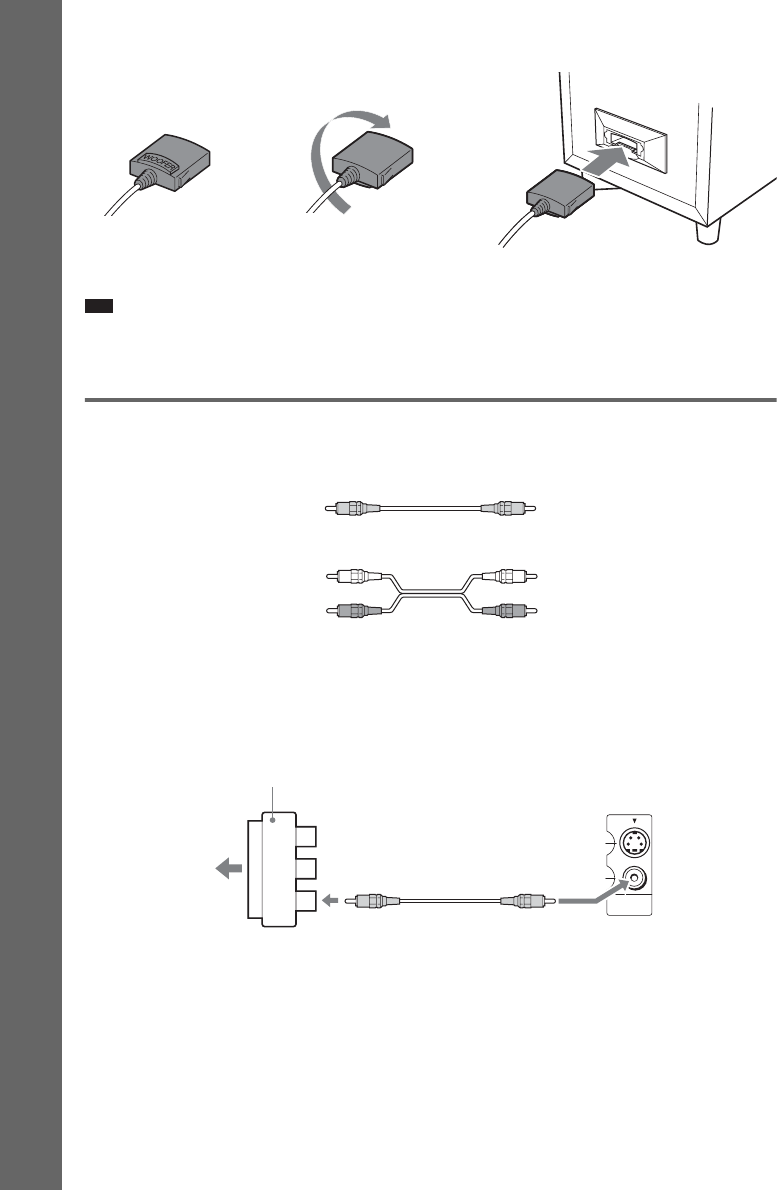
14
US
Getting Started – BASIC –
5 Connect the speaker jack marked WOOFER to the subwoofer.
Note
• When cleaning, use a soft cloth such as a cleaning cloth for glasses.
• Do not use any type of abrasive pad, scouring powder, or solvent such as alcohol or benzene.
• Do not connect the WOOFER jack either front speaker, or the LEFT or RIGHT jacks to the subwoofer.
2 Connecting the TV
Required cords
A Video cord
.
B Audio cord (not supplied)
For connecting to the TV with SCART (EURO AV) jack (European
models only)
Use the conversion connector (supplied).
Connect the video cord to the conversion connector, then connect the conversion connector to the
SCART (EURO AV) jack of the TV.
When you connect the TV that has the SCART (EURO AV) jack using the conversion connector, check
that the TV conforms to S video or RGB signals. If the TV conforms to S video, change the input mode
of the TV to RGB signals. Refer to the operating instructions supplied with the TV to be connected.
WOOFER (black) Label side face
down.
Connect to the
subwoofer.
k
k
Yellow
White (L/audio)
Red (R/audio)
VIDEO L/MONO - AUDIO - R
S VIDEO
VIDEO
MONITOR
OUT
Video cord
To the SCART
(EURO AV)
jack of the TV
Conversion connector
System


















