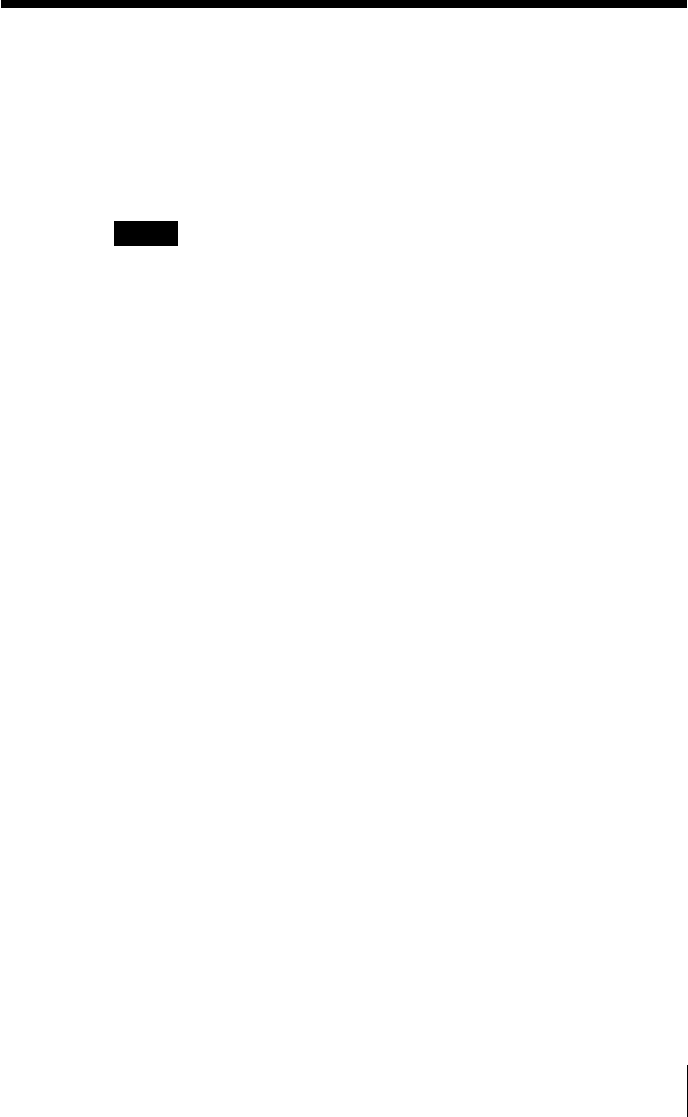
7
Installing the Software
To play back MP3-format audio files and movies with audio on your
CLIÉ handheld using the Audio Adapter, you must first install Audio
Player for Adapter, gMovie, and the required system softwares onto
your CLIÉ handheld from the supplied CD-ROM. You must also install
RealJukebox for Sony and PictureGear onto your computer from it.
Notes
• Never install Audio Player for Adapter supplied with this adapter to a CLIÉ
handheld with audio playback capabilities*. Installation of such software will
cause the CLIÉ handheld to malfunction.
• The Audio Adapter provides playback of MP3-format audio data and gMovie
audio sound only. Please note that it does not support ATRAC3-format data,
for which MagicGate Memory Stick media is required.
• Be sure the cradle or the USB cable is attached to your CLIÉ handheld and
connect the CLIÉ handheld to your computer for HotSync
®
operation before
installing the software. For information on connecting the cradle or the USB
cable to your computer and HotSync operation, see the manual that came with
your CLIÉ handheld.
• Installation requires a CD-ROM drive. If your computer does not have an
internal CD-ROM drive, be sure to provide CD-ROM access for your
computer before performing the following procedure. For information on how
to use CD-ROMs, see the printed or online manual for your computer or CD-
ROM drive.
* PEG-N710C, PEG-N760C (as of September 2001)
1 Insert the supplied CD-ROM into the CD-ROM drive on
your computer.
The installer software starts up and the Installation Menu screen
appears.
z
If the installer software does not start up automatically, open the CD-ROM
window and double-click the “Setup” icon (Setup.exe).
2 Click “Install Audio Adapter system files.”
(Continued)


















