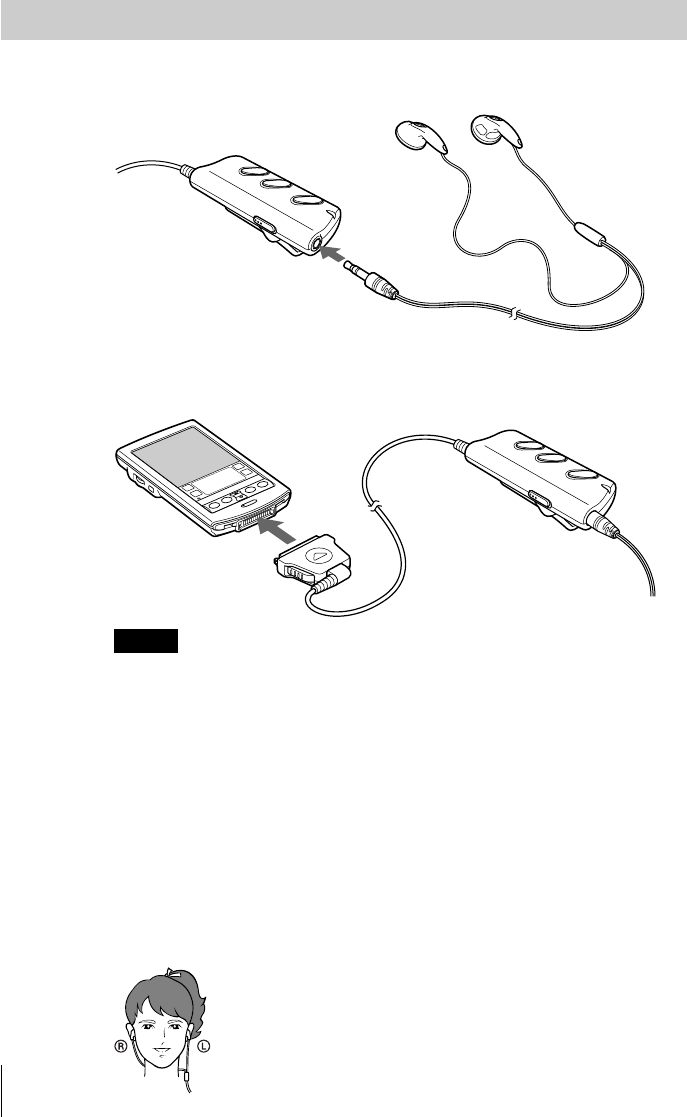
12
Connecting the Audio Adapter
1
Connect the headphones to the headphones jack on the
adapter.
2 Connect the Audio Adapter to the Interface connector on
your CLIÉ handheld.
Notes
• Do not connect any equipment that is connected to other equipment, such as
an amplifier, to the headphones jack on this adapter. Such a connection may
cause the CLIÉ handheld to malfunction.
• Do not apply strong shock to the connector while using. This action may cause
malfunction.
Disconnecting the Audio Adapter
Press and hold down the lock release button on the Audio Adapter to
remove the adapter.
Wearing the headphones
Insert the ear piece with the “R” mark in your right ear, and the other
with the “L” mark in your left ear.


















