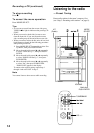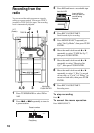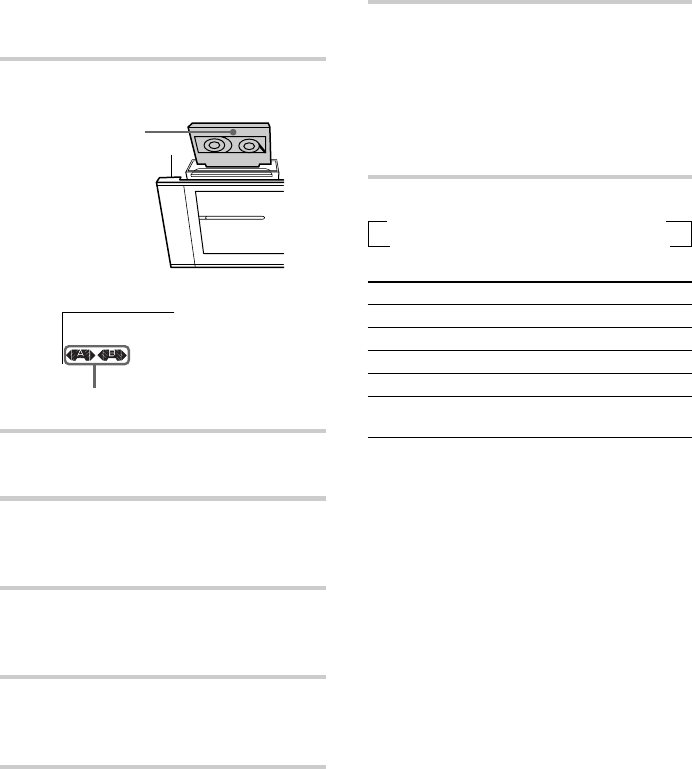
18
1 Press A A or A B and insert a recorded
tape in deck A or B.
Tape presence indicator lights in the display.
2 Press FUNCTION repeatedly to select
“TAPE A” or “TAPE B”.
3 Press MODE SELECT repeatedly to
select “Set Up Mode”, then press PUSH
ENTER.
4 Move the multi stick toward b or B
repeatedly to select “TAPE Set Up ?”,
then press PUSH ENTER.
5 Move the multi stick toward b or B
repeatedly to select “Direction Set
Up ?”, then press PUSH ENTER.
6 Move the multi stick toward b or B
repeatedly to select “1 Way” to play one
side, “Cycle” to play both sides, or
“Relay”* to play both decks in
succession, then press PUSH ENTER.
Playing a tape (continued)
7 Press TAPE A (or TAPE B) N.
Press TAPE A (or TAPE B) n to play the
reverse side. The tape starts playing.
When using the remote, press TAPE A (or
TAPE B) N to start playback. To play
reverse side, press TAPE A (or TAPE B) N
again.
* Relay play always follows the following sequence:
t
Deck A (front side)
t
Deck A (reverse side)
Deck B (reverse side)
T
Deck B (front side)
T
To
Stop play
Fast-forward
Rewind
Remove the cassette
Adjust the volume
* This tape deck does not have play pause function.
You cannot use X to pause tape playback.
To cancel the menu operation
Press MODE SELECT.
Insert with the side
you want to play
facing forward.
Do this
Press x.
Press m or M.
Press m or M.
Press A A or A B.
Turn VOLUME (or press
VOL +/– on the remote).
Tape presence indicator