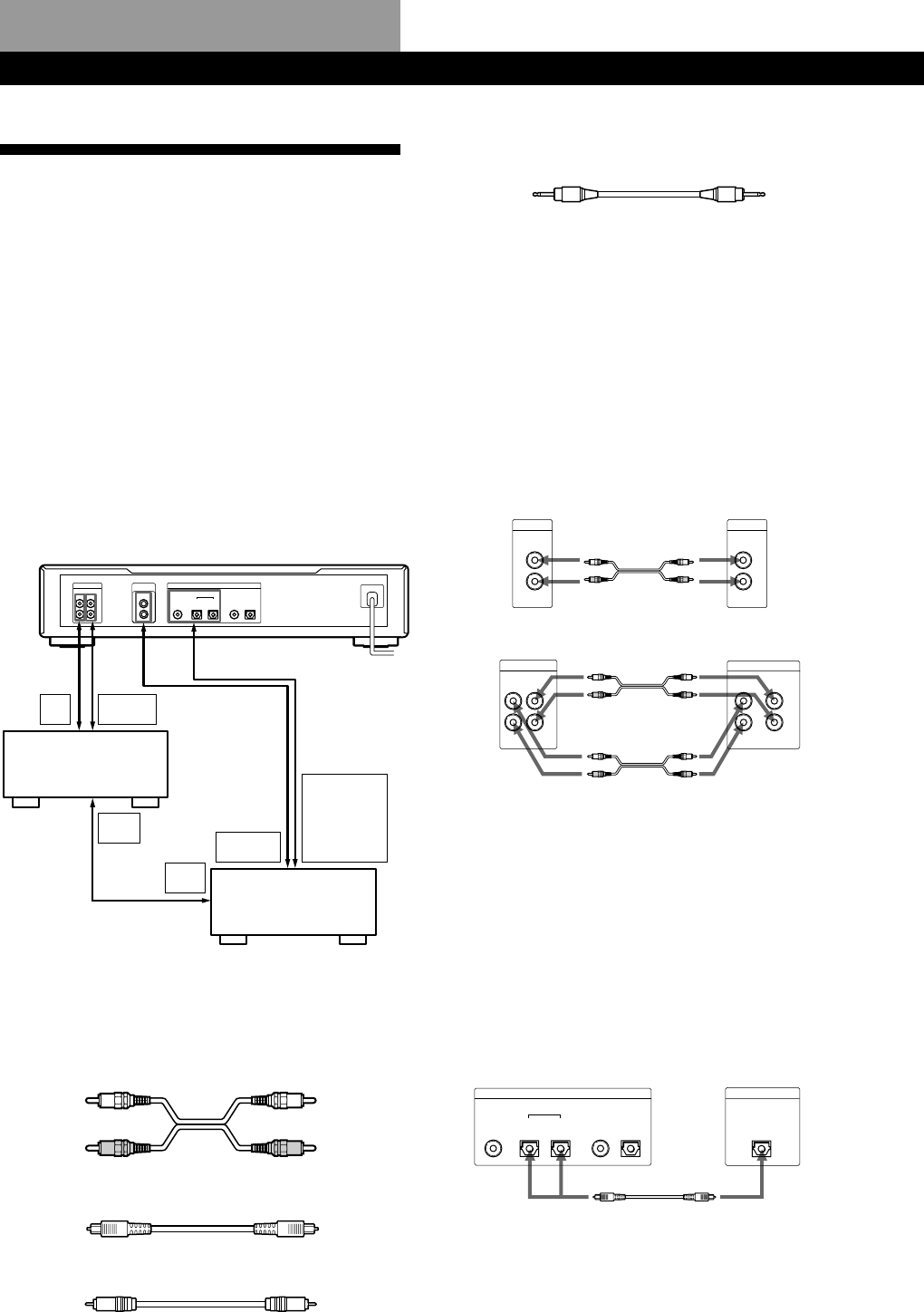
Controlling a Separately Available Sony CD Changer
34
EN
DIGITAL
OPTICAL OUT
DIGITAL
COAXIAL OUT
CONTROL
A1
/
ç
ç
REC
OUT
TAPE/MD
IN
CD IN
LINE
OUT
ç
ç
ç
S-LINK
CONTROL A1
L
R
LINE
OUTIN
DIGITAL
OUTIN2 IN1
OPTICAL
IN
COAXIAL OPTICALCOAXIAL
OUT
(ANALOG)
Controlling a Separately Available Sony CD Changer
Hooking Up the System
When you connect a Sony CD changer with a
CONTROL A1 jack to the MD deck using a control A1
cable, you can operate the CD changer using the
controls on the MD deck or the supplied remote (Mega
CD Control Function).
Hook up the MD deck to an amplifier and a CD
changer as follows. Be sure to turn off the power of
each component before connection.
Notes
• You can use the Mega CD Control Function only when the
deck is connected to a CD changer. This function does not
support single-disc CD players.
• The displays and operations may differ depending on the
connected CD changer.
çç
çç
ç: Signal flow
What cords will I need?
• Audio connecting cords (only two supplied) (3)
• Optical cable (supplied) (1)
• Coaxial digital connecting cable (not supplied) (1)
• Control A1 cable (not supplied) (1)
Hookups
Connecting the MD deck and a CD changer to an
amplifier
Connect the amplifier to the LINE OUT jacks on the
CD changer and the LINE (ANALOG) IN/OUT jacks
on the MD deck using the audio connecting cords (only
two supplied).
Make sure to match the color-coded cords to the
appropriate jacks on the components: red (right) to red
and white (left) to white. Be sure to make connections
firmly to prevent hum and noise.
çç
çç
ç: Signal flow
Connecting a digital cable to the CD changer and
MD deck
You can make a digital recording from a CD to an MD
by connecting the CD changer and MD deck with an
optical cable or a coaxial digital connecting cable.
When using the optical cable
Take the caps off the connectors and then insert the plugs
parallelly until they click into place.
Be sure not to bend or tie together the optical cable.
You can connect the optical cable
to either OPTICAL IN1 or IN2
çç
çç
ç: Signal flow
Amplifier
CD changer
or
White
(L)
Red
(R)
White
(L)
Red
(R)
CD changer Amplifier
MD deck CD changer
MD deck Amplifier
ç
L
R
LINE
OUT
L
R
CD IN
ç
Ç
L
R
L
R
LINE
(ANALOG)
OUTIN
TAPE / MD
INOUT
Ç
DIGITAL
OPTICAL
OUT
DIGITAL
OUTIN2 IN1
OPTICAL
IN
COAXIAL
OPTICAL
COAXIAL
OUT


















