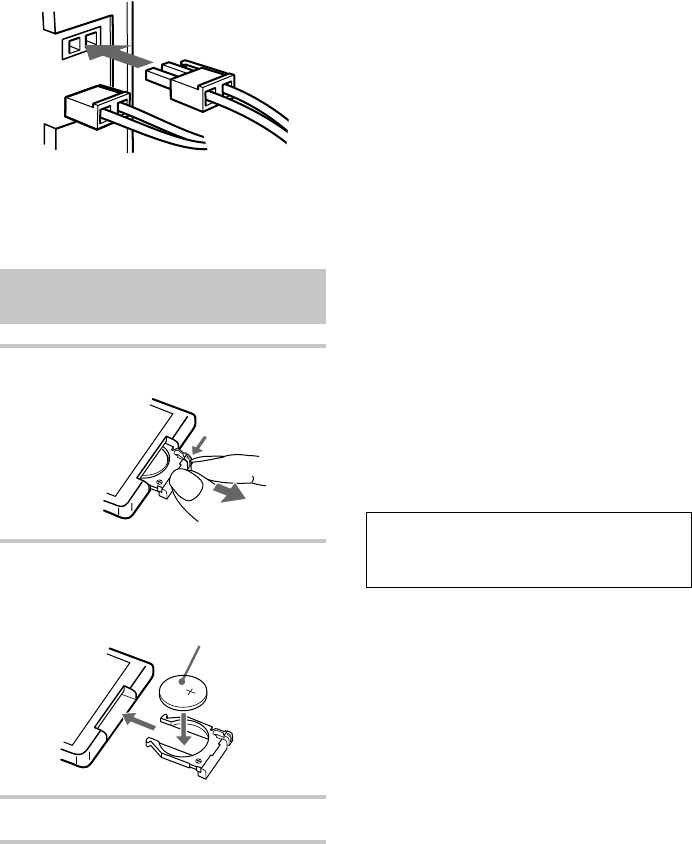
8
6 Connect the L cord to the SPEAKER
jack as shown below.
7 Attach the speaker with the L cord to
the left side as viewed from the front of
the unit.
Replacing the battery in the
remote
1 Slide out and remove the battery case.
2 Insert a new lithium battery CR2025
with the + side facing up.
a lithium battery
CR2025
3 Slide the battery case back in.
Battery life
You can expect the remote to operate for about
6 months (using a Sony CR2025 lithium battery)
before the battery run down. When the battery no
longer operates the remote, replace the battery
with a new one.
To avoid battery leakage
If you are not going to use the remote for a long
time, remove the battery to avoid damage caused
by corrosion from battery leakage.
Notes on lithium battery
• Keep the lithium battery out of the reach of
children.
Should the battery be swallowed, immediately
consult a doctor.
• Wipe the battery with a dry cloth to assure a
good contact.
• Be sure to observe the correct polarity when
installing the battery.
• Do not hold the battery with metallic tweezers,
otherwise a short-circuit may occur.
• Do not break up the battery or throw it into a
fire, which might cause it to explode.
Carefully dispose of the used battery.
CAUTION
Danger of explosion if battery is incorrectly replaced.
Replace only with the same or equivalent type
recommend by the manufacturer. Discard used
batteries according to the manufacturer’s instructions.
WARNING
Battery may explode if mistreated.
Do not recharge, disassemble or dispose of in fire.
Step 1: Hooking up the system
(continued)


















