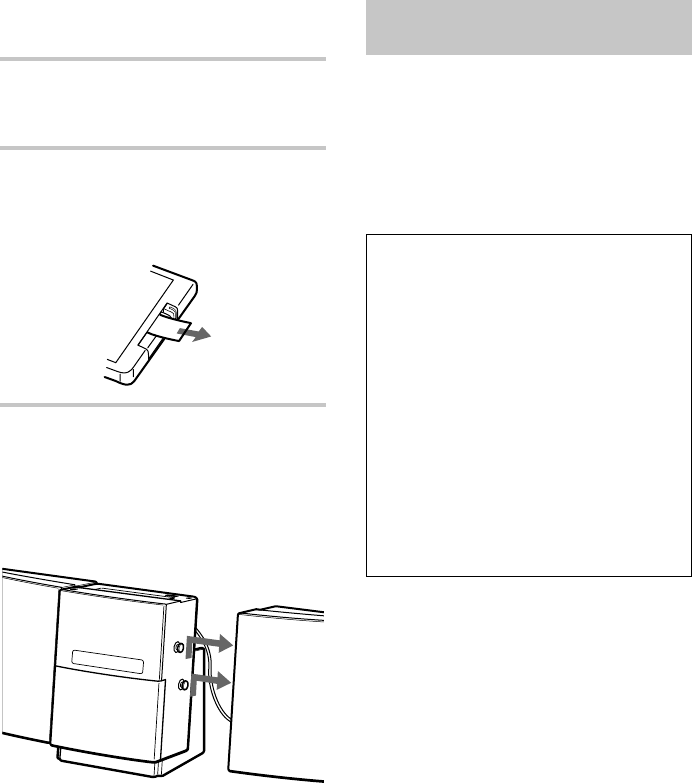
6
6 Connect the AC power cord to a wall
outlet after you complete all the
connections.
7 To use the remote, pull out the
insulating sheet to allow power to flow
from the battery.
The remote already contains a battery.
To connect optional components
See “Optional Components” on page 24.
To detach the speakers
Slide the speakers in the direction of the arrows as
shown below.
To protect the jacks on the top
of the unit from dust
Use the dust caps (supplied). See “Connecting
audio components” on page 24.
Using the wall hanging
bracket
You can hang the unit on the wall using the
supplied wall hanging adapter and bracket.
The screws for attaching the wall hanging bracket
to the wall are not supplied. When installing the
bracket by yourself, be sure to use screws
appropriate for the type of wall. Sony cannot be
held responsible for any damages or injury due to
installation.
Safety precautions
• The supplied adapter and bracket are for use
with the Sony Compact Component System
CMT-LS1 only. Using these items for purposes
other than to hang the unit on the wall may
result in accidents.
• The component system CMT-LS1 (7.5 kg), the
wall hanging adapter (0.5 kg) and the wall
hanging bracket (0.5 kg) have a combined
weight of 8.5 kg. Therefore, for safety reasons,
the bracket should be attached securely to a wall
made from materials capable of supporting a
load of 50 kg or more.
• When you hang the unit on the wall, make sure
the left and right speakers are both attached or
both detached. Attaching one speaker without
the other may cause the unit to drop and injure
someone.
Preparation
• The screws for attaching the wall hanging
bracket to the wall are not supplied. Be sure to
purchase screws suited to the wall materials.
• If the wall materials cannot support a load of
50 kg or more, be sure to reinforce the wall.
Step 1: Hooking up the system
(continued)


















