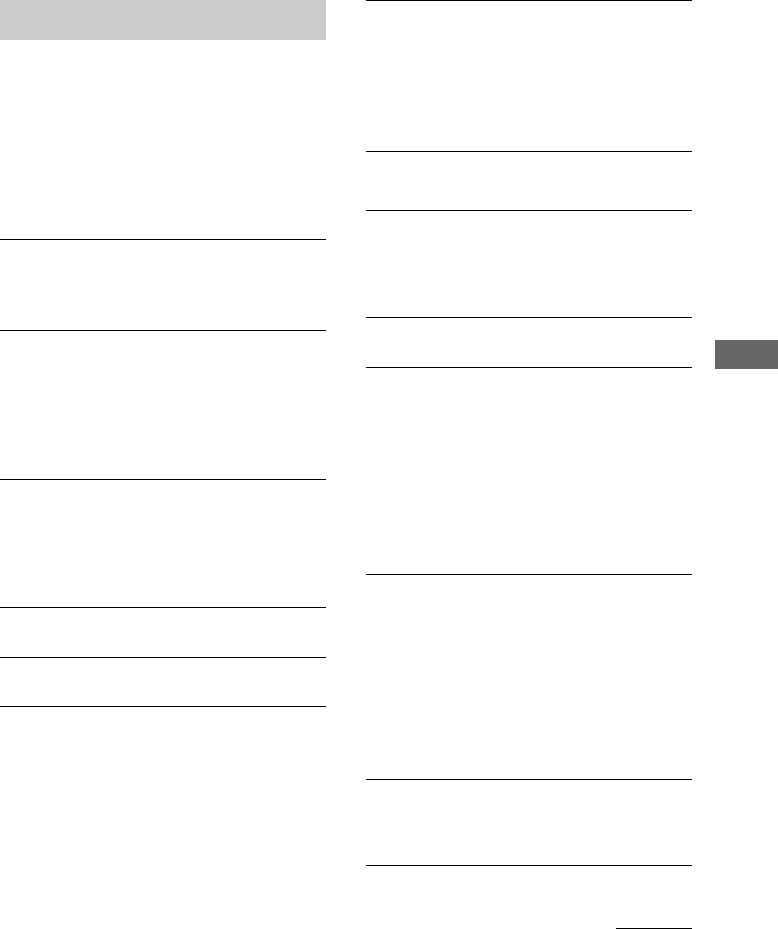
Additional Information
19
Troubleshooting
If you have any problem using this system, use
the following checklist.
First, check that the power cord is connected
firmly and that the speakers are connected
correctly and firmly.
Should any problem persist, consult your
nearest Sony dealer.
General
There is no sound.
• Press VOL +.
• Make sure the headphones are not connected.
• Check the speaker connections (see page 8).
Sound comes from one channel, or unbalanced
left and right volume.
• Connect the speaker cords properly (see page 8).
• Place the speakers as symmetrically as possible.
• Connect only one of the supplied speakers to
each set of speaker terminals.
• Connect the supplied speakers.
There is severe hum or noise.
• Move the system away from the source of noise
such as TV, VCR, etc.
• Connect the system to a different wall outlet.
• Install a noise filter (commercially available) to
the power line.
“12:00 AM” flashes in the display.
• Set the clock again (see page 10).
The timer cannot be set.
• Set the clock again (see page 10).
The timer does not function.
• Press CLOCK/TIMER SELECT on the remote to
set the timer and light up “DAILY” in the
display (see page 17).
• Check the set contents and set the correct time
(see page 17).
• Cancel the Sleep Timer function (see page 16).
The remote does not function.
• Remove the obstacle.
• Move the remote closer to the system.
• Point the remote at the system’s sensor.
• Replace the battery.
• Locate the system away from the fluorescent
light.
CD Player
The CD tray does not lower.
• Place the CD vertically in the tray.
• Always lower the tray by touching OPEN/
CLOSE Z or pressing OPEN/CLOSE Z on the
remote.
The CD does not eject.
• Consult your nearest Sony dealer.
Play does not start.
• Wipe the CD clean (see page 18).
• Replace the CD.
• Place the CD vertically in the tray.
• Place the CD in the tray with the label side front.
• Remove the CD and wipe away the moisture on
the CD, then leave the system turned on for a
few hours until the moisture evaporates.
• Press NX (or CD N on the remote) to start
play.
The sound skips.
• Wipe the CD clean (see page 18).
• Replace the CD.
• Try moving the system to a place without
vibration (e.g., on top of a stable stand).
• Try moving the speakers away from the system,
or placing them on separate stands.
• When you listen to a track with bass sounds at
high volume, the speaker vibration may cause the
sound to skip.
Play does not start from the first track.
• Press PLAY MODE on the remote repeatedly
until “PGM” and “SHUF” disappear to return to
normal play.
continued


















