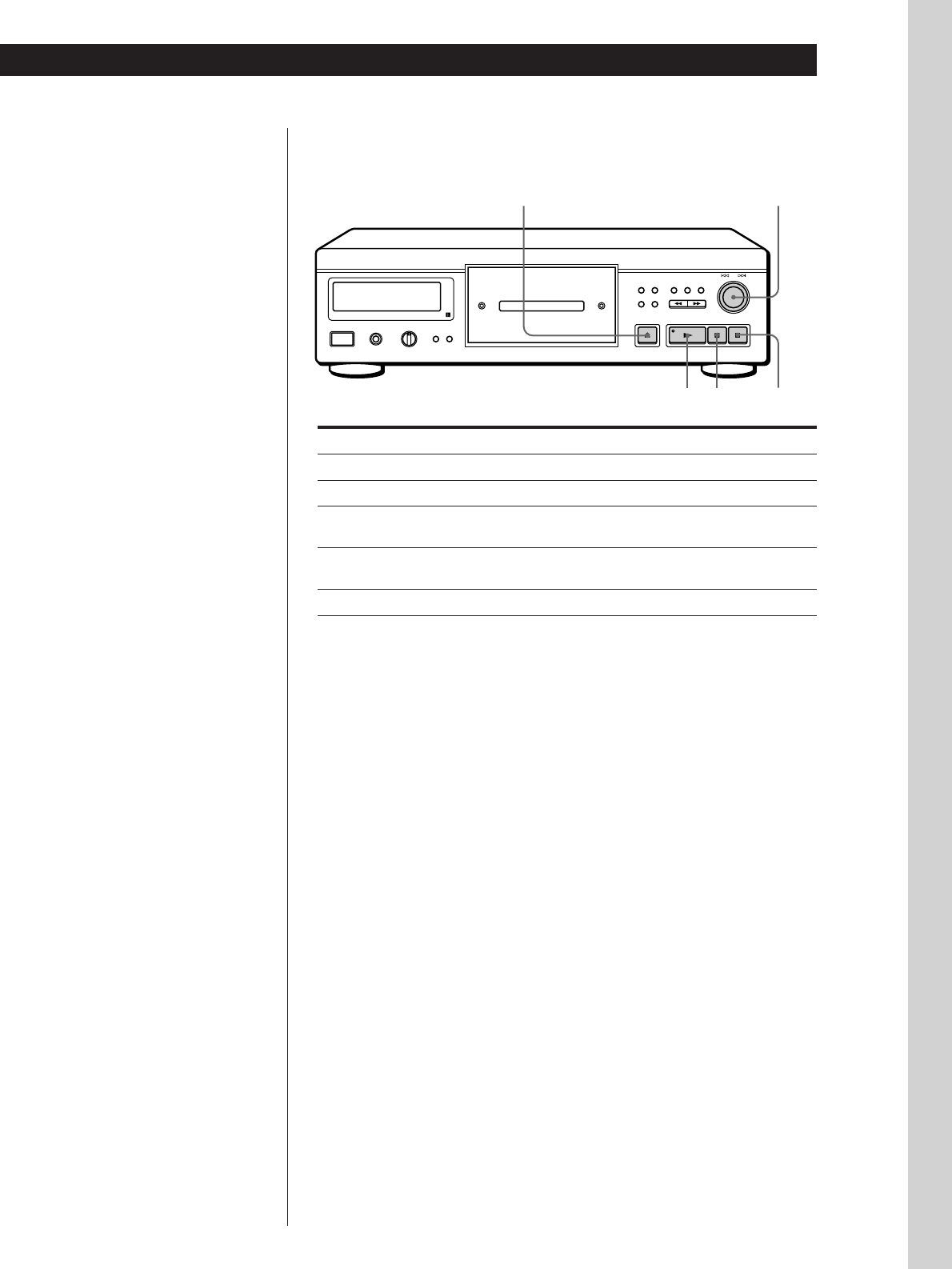
Basic Operations
Basic Operations
Basic Operations
7
EN
To stop playback
Press ♦.
When you want to
Pause
Resume play after pause
Go to the next track
Go back to the preceding track
Stop play and remove the CD
You need to
Press ❖
Press ❖ or ✬
Turn ➠ AMS ➥ clockwise. (When
using the remote, press ✯.)
Turn ➠ AMS ➥ counterclockwise.
(When using the remote, press ❁.)
Press ➣ OPEN/CLOSE
➣ OPEN/CLOSE
✬♦❖
➠ AMS ➥
CHECK CLEAR FADER
OPEN/CLOSE
REPEAT
TIME FADE
EDIT/
PUSH ENTER
AMS
TIME
PHONE LEVEL
LINE OUT
010
PHONES
POWER
PLAY MODE
BEARCH
PEAK
SPACE
AUTO


















