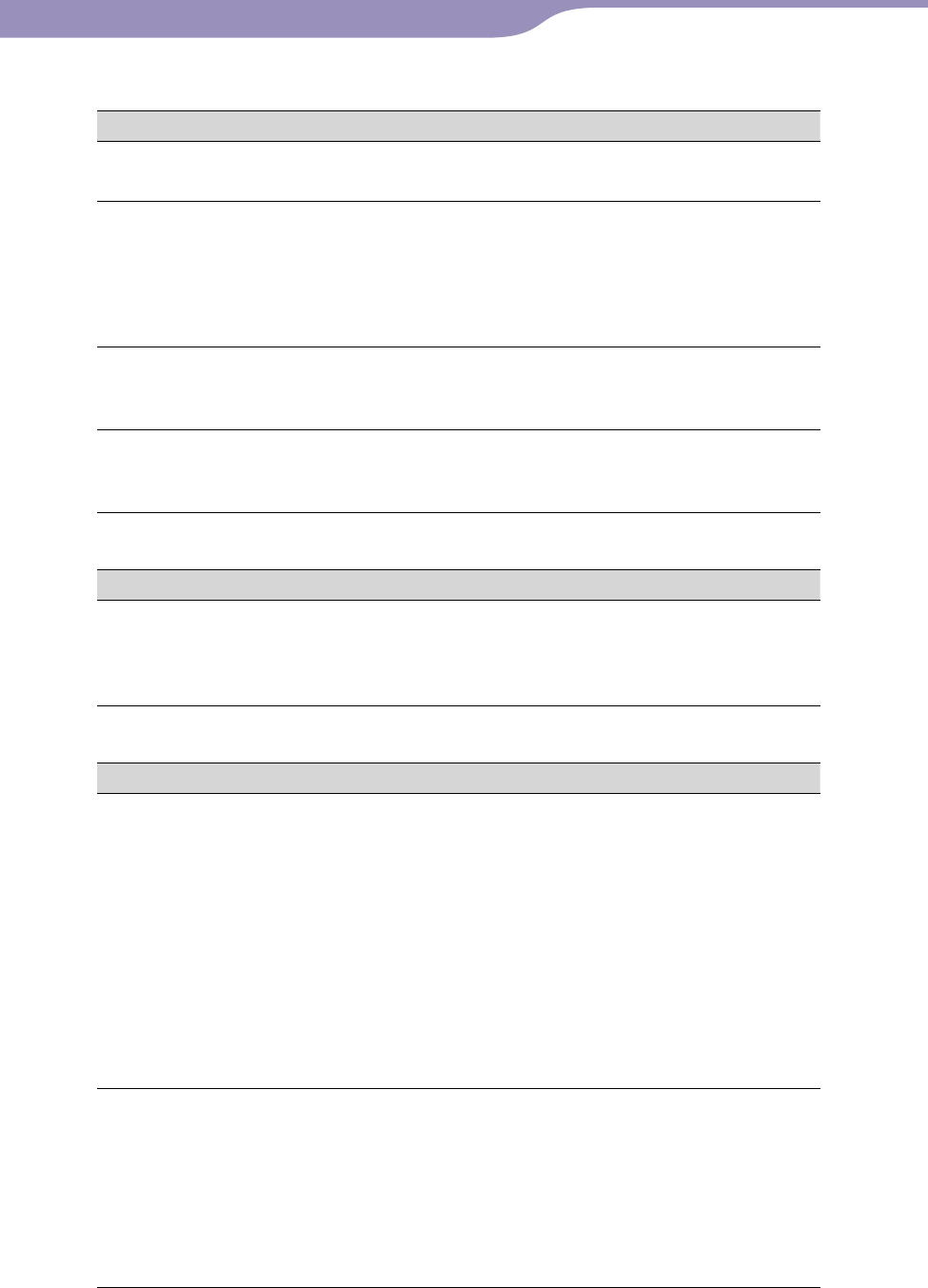
NW-S603/S605/S703F/S705F/S706F.GB 2-887-743-13(1)
88
88
Troubleshooting
Operation (continued)
Symptom Cause/Remedy
The volume is not loud
enough.
AVLS is enabled.
Disable AVLS (
page 48).
There is no sound from
right channel of the
headphones.
Or right channel sound is
heard from both sides of
the headphones.
The headphone jack is not fully inserted.
If the headphones are not connected correctly,
sound will not be output properly. Connect the
headphones into the jack until it clicks (
page 10).
Playback has stopped
suddenly.
The remaining battery is insufficient.
Charge the battery connecting to the computer
(
page 78).
The player cannot format.
Remaining battery power is insufficient or
exhausted.
Charge the battery fully.
Display
Symptom Cause/Remedy
“” appears for a title.
Characters that cannot appear on the player are
involved.
Use the supplied SonicStage to rename the title
with appropriate characters.
Charging the battery
Symptom Cause/Remedy
Battery life is short.
The operating temperature is below 5°C (67°F).
Battery life becomes shorter due to the battery
characteristics. This is not malfunction.
Battery charging time is not enough.
Charge the battery longer if the USB connection
(USB Bus Powered) is set to “Low-Power100mA”
(
page 59).
By adjusting the settings or managing the power
supply properly, it is possible to save the battery power
and use the player for a longer time (
page 79).
The battery is required to be replaced.
Consult your nearest Sony dealer.
The player cannot charge
the battery.
The USB cable is not connected to a USB port on
your computer properly.
Disconnect the USB cable, and then reconnect it.
Use the supplied USB cable.
The battery is charged in an ambient temperature
out of the range 5 °C (67 °F) to 35 °C (95 °F).
Charge the battery in an ambient temperature of
5 °C (67 °F) to 35 °C (95 °F).
Continued
Table of
Contents
Index
Menu


















