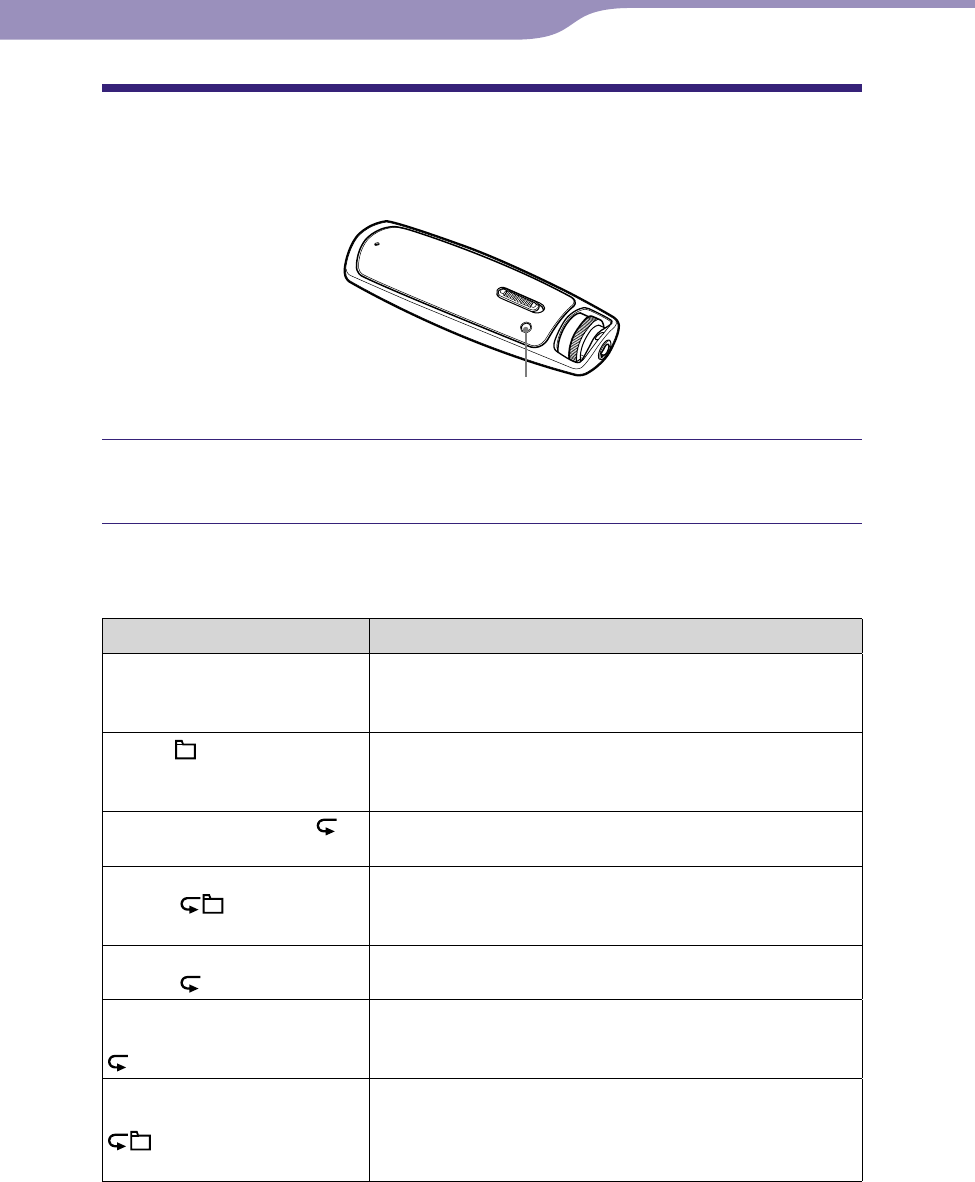
NW-S603/S605/S703F/S705F/S706F.GB 2-887-743-13(1)
27
27
Changing the Play Mode
(PLAY MODE)
The player offers a variety of play modes, including random play and selected
repeat play.
PLAY MODE/SOUND button
Press the PLAY MODE/SOUND button repeatedly to select the
desired play mode.
List of play modes
Play mode type/Icon Description
Normal/No icon All transferred songs after the current song are
played once, and then playback stops. (Default
setting)
Folder/
All transferred songs of a sort category set by the
song order (
page 39), including the current song
are played once, and then playback stops.
Repeat All (all repeat)/
All transferred songs after the current song are
played repeatedly.
Repeat Folder (folder
repeat)/
All transferred songs of a sort category set by the
song order (
page 39), including the current song
are played repeatedly.
Repeat 1 Song (one song
repeat)/ 1
The current song is played repeatedly.
Repeat Shuffle All (all song
shuffle repeat)/
SHUF
The current song is played, and then all transferred
songs are played in random order.
Repeat Shuffle Folder
(folder shuffle repeat)/
SHUF
The current song is played, and then all transferred
songs of a sort category set by the song order (
page 39), including the current song are played in
random order.
Playing Songs
Table of
Contents
Index
Menu


















