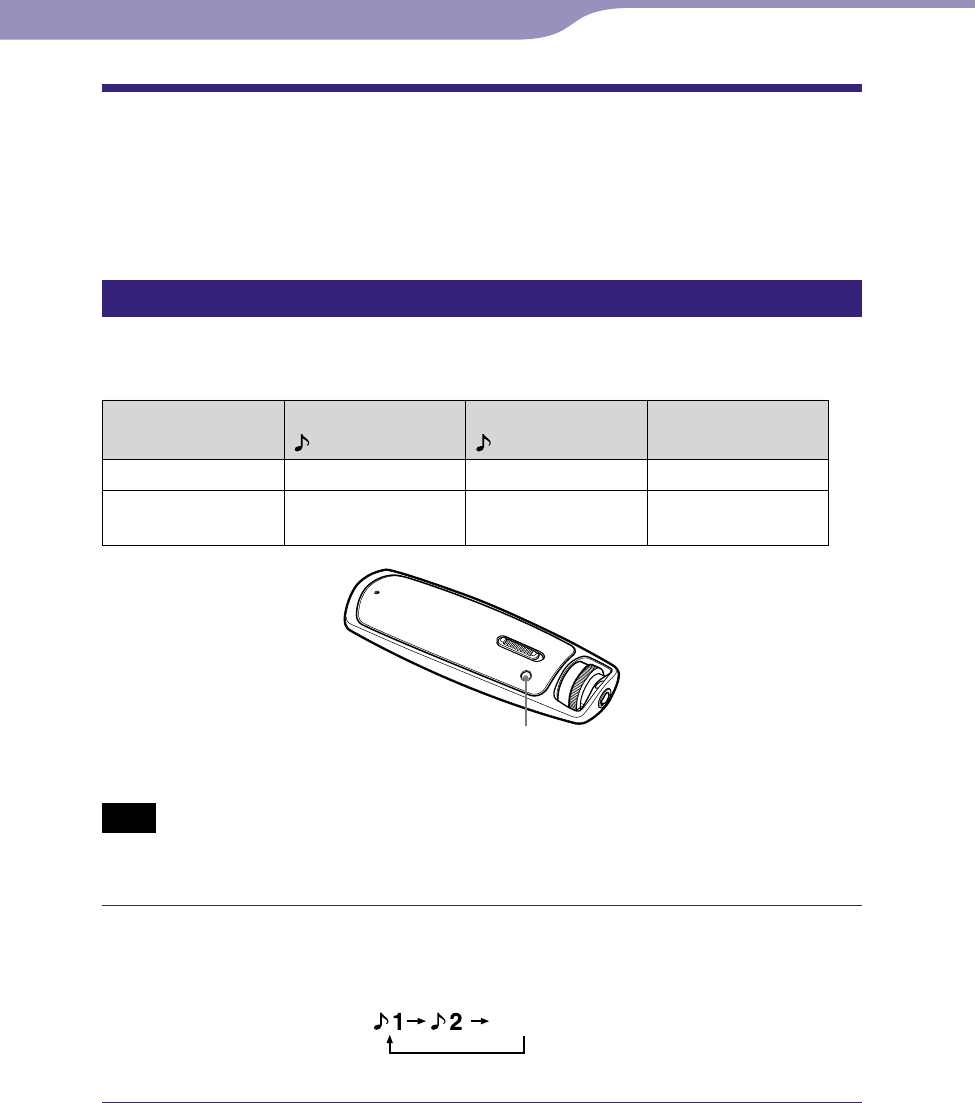
NW-S603/S605/S703F/S705F/S706F.GB 2-887-743-13(1)
30
30
Setting the Sound Quality
You can set the sound quality according to the music genre, etc. There are two
preset settings, either of which can be selected by the PLAY MODE/SOUND
button during the play or stop mode.
Selecting the sound quality
Default settings
Sound quality
(Indication)
Sound 1
( 1)
Sound 2
( 2)
Sound OFF
(None)
Clear Bass +1 +3 0
Equalizer Custom
(0, 0, 0, 0, 0)
Custom
(0, 0, 0, 0, 0)
Off
PLAY MODE/SOUND button
Note
You cannot select the sound quality setting while using the FM tuner (NW-S703F/
S705F/S706F only).
Press and hold the PLAY MODE/SOUND button.
Each time the button is pressed, the sound quality setting is changed as
follows:
None (Sound OFF)
To return to the normal sound quality
Select “None (Sound OFF).”
Continued
Settings
Table of
Contents
Index
Menu


















