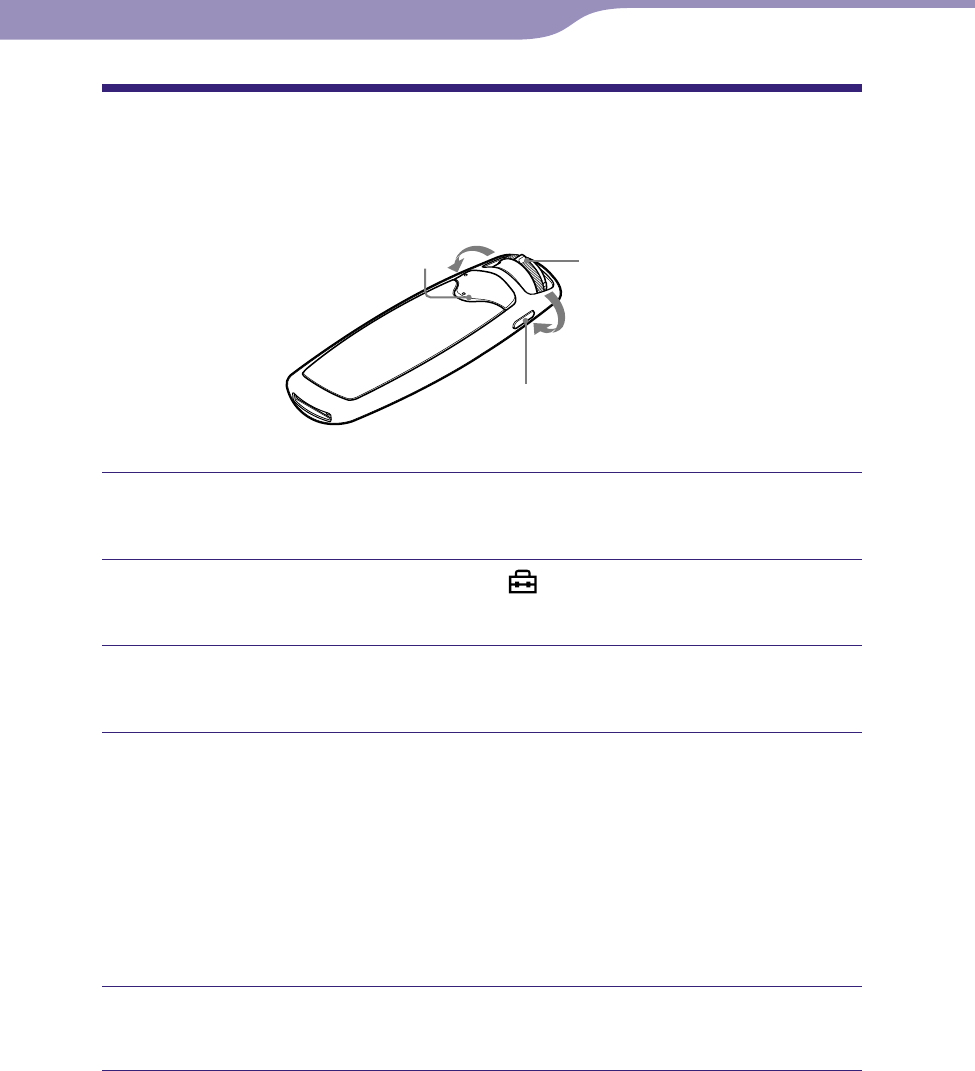
NW-S603/S605/S703F/S705F/S706F.GB 2-887-743-13(1)
55
55
Displaying the Player Information
(Information)
Information such as product name, built-in flash memory capacity, serial
number, and firmware or WM-PORT version can be shown.
to
button
DISPLAY/HOME button
to
Shuttle switch
Press and hold the DISPLAY/HOME button until the HOME screen
appears.
Rotate the shuttle switch to select (Settings) and press the
button to conrm.
Rotate the shuttle switch to select “Advanced Settings>” and press
the
button to conrm.
Rotate the shuttle switch to select “Information>” and press the
button to conrm.
Rotate the shuttle switch to show the following information.
1: product name
2: built-in flash memory capacity
3: serial number
4: version information for the player’s firmware
5: version information for WM-PORT
Press and hold the DISPLAY/HOME button until the display
changes.
To return to the previous menu
Press the DISPLAY/HOME button.
Settings
Table of
Contents
Index
Menu


















