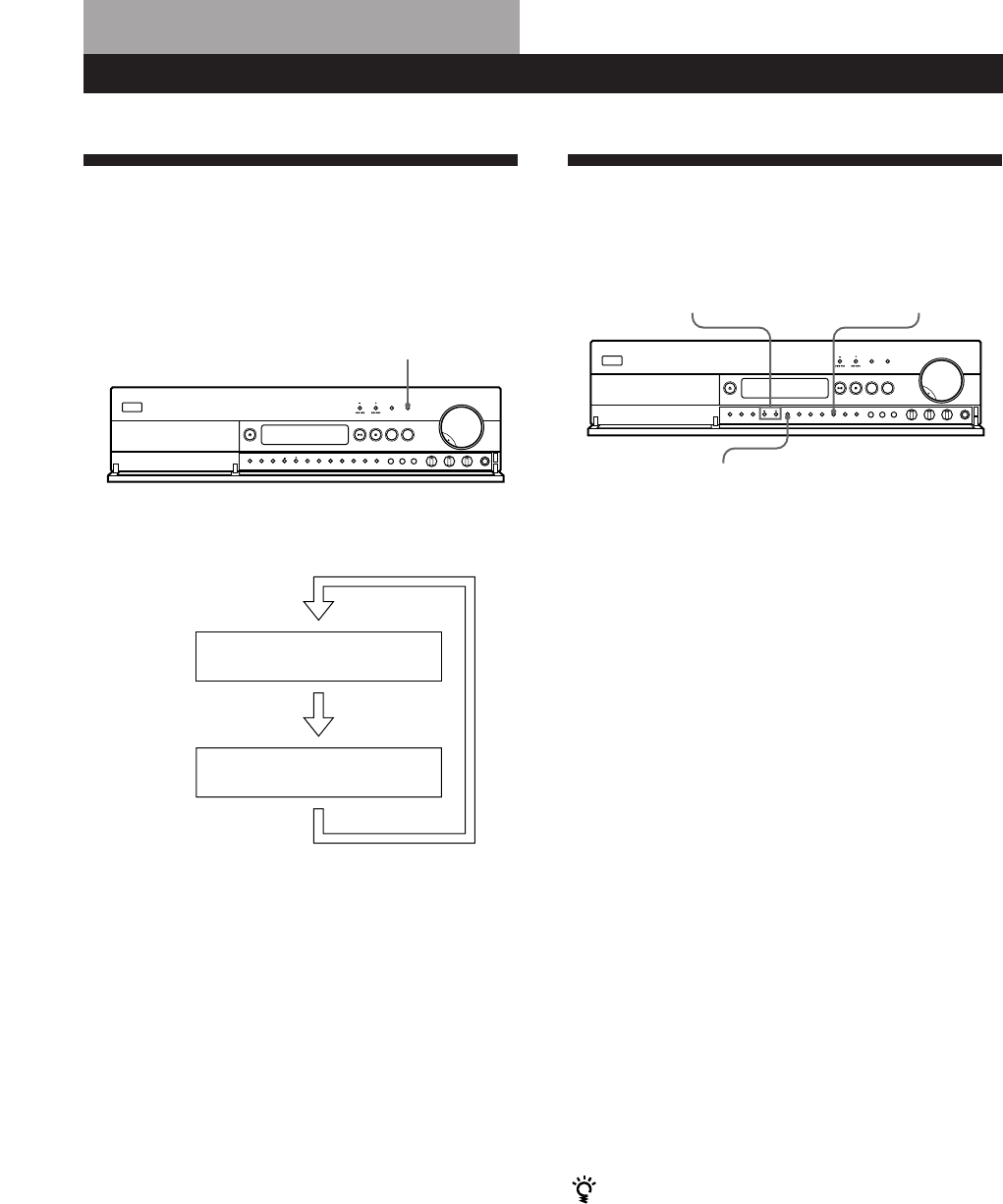
Advanced CD Operations
13
EN
Advanced Tuner OperationsAdvanced Tuner OperationsAdvanced Tuner Operations
Naming the Preset Stations
You can assign a name up to 8 characters to each preset
station except FM RDS stations.
1 Press CHAR.
The cursor flashes in the display.
2 Press TIMER +/– to select a character.
3 When the character you want appears, press
CHAR to move the cursor to the position for the
next character.
If you make a mistake
Press CHAR repeatedly until the character you want to
change flashes. (Each time you press the CHAR button,
the next character flashes.) Press TIMER +/– to select a
new character.
4 Repeat Steps 2 and 3 until the station name you
want appears in the display.
5 Press ENTER.
The lowest available preset code number flashes to
indicate that this unit is ready to store the station.
6 Press TIMER +/– to select the preset code where
you want to store the station name.
7 Press ENTER.
This unit stores the station at the preset code you
specified.
You can check the frequency of the displayed station
name
Press DISPLAY.
CHAR
Advanced Tuner Operations
ENTER
TIMER +/–
Using the Display
If you assign a name to each preset station, you can
check information about the radio stations. See
“Naming the Preset Stations” on page 13 to assign a
name.
Each time you press the DISPLAY button, the display
changes as shown below.
Frequency
Station name
DISPLAY
Press DISPLAY.
Press DISPLAY.
5zMFA2
1MFA2
1OO. OMH
BBC R


















