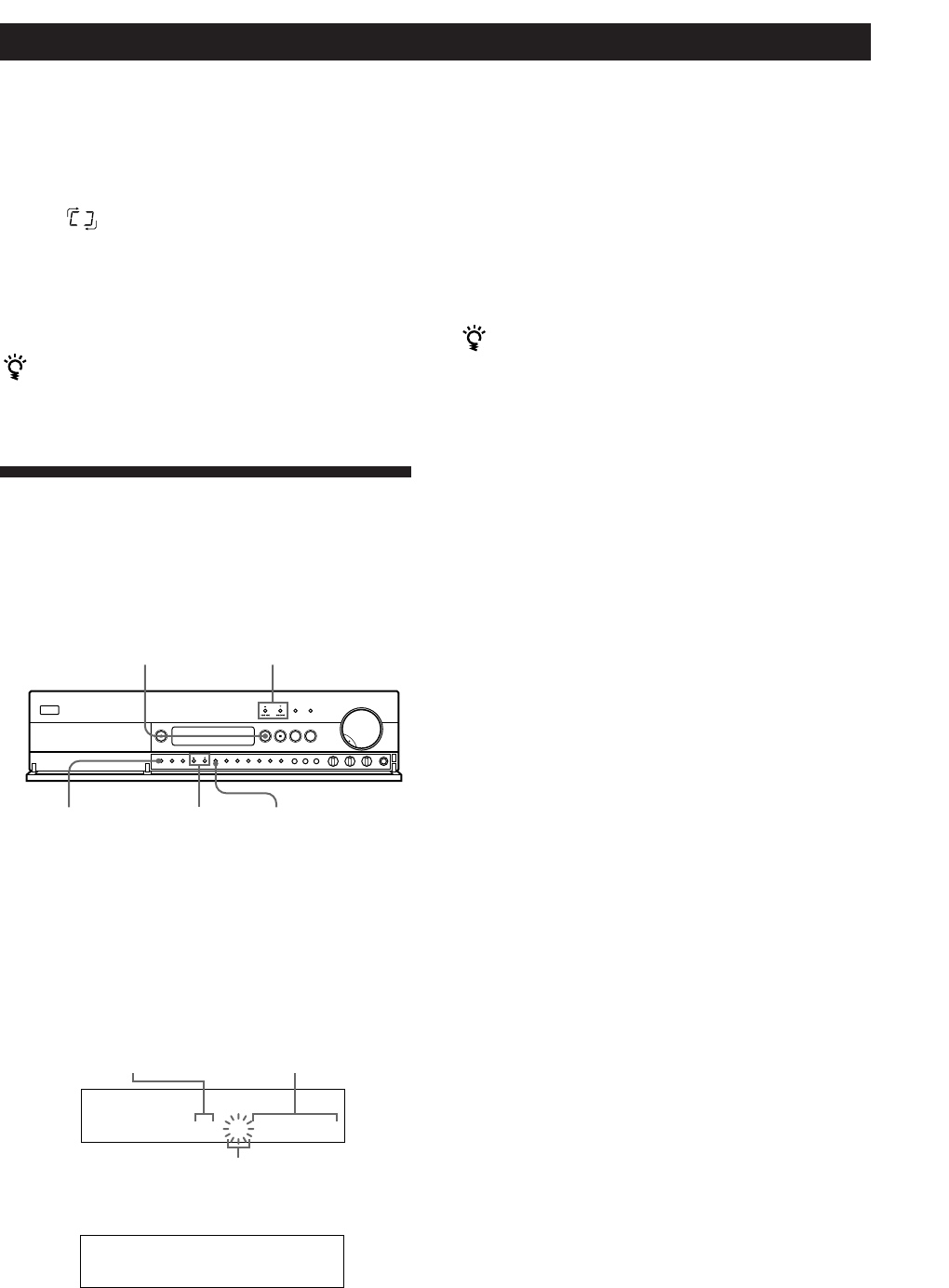
Advanced CD Operations
12
EN
Programming CD Tracks
(Programme Play)
You can arrange the order of the tracks on a CD and
create your own programme. The programme can
contain up to 24 tracks.
1 Press PLAY MODE repeatedly until “PROGRAM”
appears in the display before you start playing.
2 Press TIMER +/– until the track number you want
appears in the display.
The playing order flashes and the total playing
time including the track appears in the display.
3 Press ENTER to select the track.
Track numbers being
programmed
Total playing time
Playing order
CD ^
PLAY MODE TIMER +/– ENTER
=0/)+
4 Repeat Steps 2 and 3 to programme the tracks in
the order you want.
5 Press CD ^ to start Programme Play.
To cancel Programme Play
Press PLAY MODE.
The programme remains even after Programme Play
ends
When you press the CD ^ button, you can play the
same programme again.
Notes
• “– –.– –” appears instead of the total playing time in the
display when it exceeds 100 minutes.
• “FULL” appears in the display when you try to add a track
to a programme which already contains 24 tracks.
Checking the track order
You can check your programme during Programme
Play.
1 Press CD ^ to pause during Programme Play.
2 Press =0/)+.
Each time you press the )+ button, the
display shows the remaining track numbers in the
programmed order. If you press the =0
button, the display shows the track numbers
programmed before the current track.
To change the whole programme
Press CD p in stop mode, then create a new programme
following the programming procedure.
1 Press PLAY MODE repeatedly until “SHUFFLE”
appears in the display.
2 Press CD ^ to start Shuffle Play.
The
indication appears while this unit is
“shuffling” the tracks.
To cancel Shuffle Play
Press PLAY MODE twice.
You can start Shuffle Play while playing
Press PLAY MODE once, and Shuffle Play starts from the
current track.
PROGRAM
51DC 3.18
TRACK
£
PROGRAM
51DC 3.18
TRACK
£


















