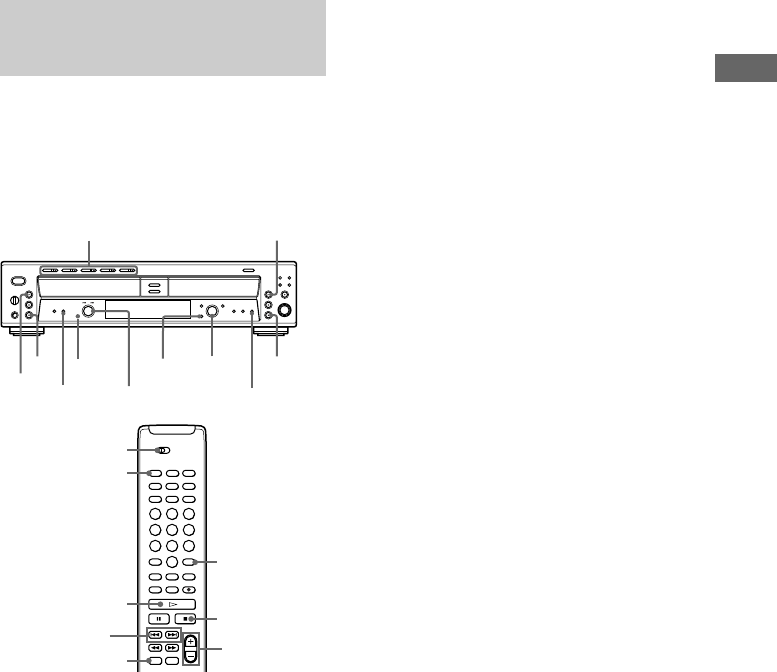
19
Basic Operations
Creating Your Own
Program (Program Play)
You can specify the playback order of the
tracks and MP3 files on a disc to create your
own programs containing up to 25 steps.
When using the remote, set DECK A/DECK B
to DECK A to operate DECK A, or to DECK B
to operate DECK B.
1 While the unit is stopped, press PLAY
MODE repeatedly until “PGM” lights up
in the display.
2 For DECK A of RCD-W500C, press one
of the DISC 1-5 buttons (or DISC SKIP
on the remote) to select the desired
disc number.
3
Turn AMS (or press ./> on the
remote) to select the desired track number,
then press AMS (or PLAY MODE).
To program MP3 files, press ALBUM until
ALBUM SELECT indicator in the display
lights up, then turn AMS (or press ALBUM
+/– on the remote) to select the desired
album title.
Press ALBUM until ALBUM SELECT
indicator in the display turns off, turn AMS
(or press ./> on the remote) to select
the desired track number, then press AMS
(or PLAY MODE).
AMS
PLAY MODE
DISC 1-5
H
H
x
x
PLAY MODE
AMS
CLEAR
ALBUM
PLAY MODE
CLEAR
DISC SKIP
x
./>
H
DECK A/DECK B
ALBUM +/–
4 To program additional tracks, repeat
step 3 (steps 2 to 3 for DECK A of RCD-
W500C).
5 Press H to start Program Play.
The unit starts playing tracks in the
programmed order.
To program all tracks on the
selected disc (DECK A of RCD-
W500C only) or album (DECK A only)
After displaying the first track number in step
3, turn AMS counterclockwise (or press .
on the remote) to select “AL” instead of a track
number. (You cannot program all tracks on the
disc for MP3 files.)
To stop Program Play
Press x.
To cancel Program Play
Press PLAY MODE repeatedly until “PGM”
goes off.
To erase the last programmed track
Press CLEAR. (Press CLEAR on the remote
for DECK A.) Each time you press the button,
the last programmed track is erased.
Tips
• You can also select the track number using the
number buttons on the remote in step 3 above.
• The program remains even after Program Play ends.
When you press H, you can play the same
program again.
• To check the total number of the programmed
tracks, press TIME while the unit is stopped.
Notes
• You cannot create a program containing tracks from
both DECK A and DECK B.
• “Step Full!” appears in the display when you
program over 25 steps. Erase the unnecessary tracks
to enter other tracks.
• The program is erased when you turn the unit off.
• If the total time of the program exceeds 99 minutes
59 seconds, “--.--” appears in the display.
• You cannot change the PLAY MODE during
playback.
• If you program an MP3 track, “--.--” appears in the
display. (The total playing time does not appear for
MP3 files.)


















