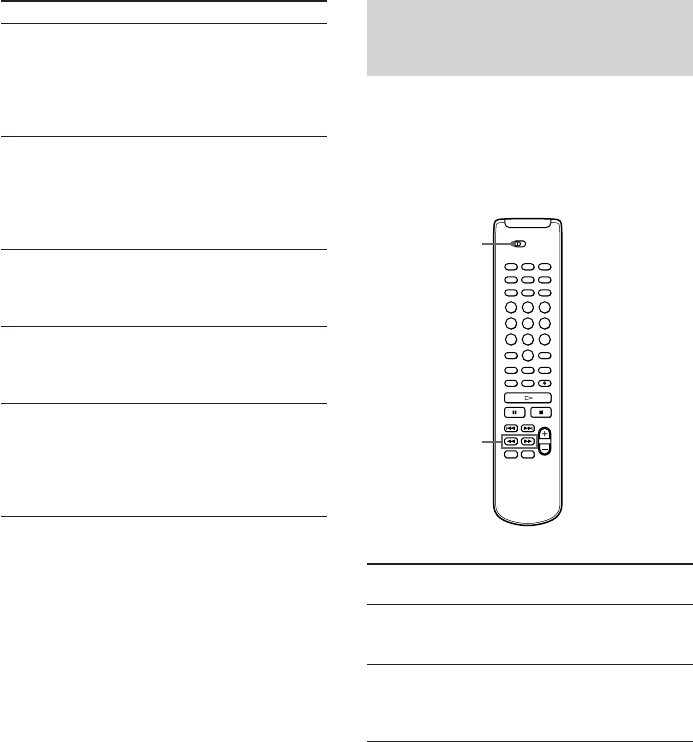
16
Locating a Particular
Point in a Track Z
You can locate a particular point in a track
during playback or playback pause.
When using the remote, set DECK A/DECK B
to DECK A to operate DECK A, or to DECK B
to operate DECK B.
To locate a
point
While
monitoring the
sound
While
observing the
display
Tip
“-Over-” appears if the disc reaches the end. Turn
AMS counterclockwise (or press . or m on the
remote).
Note
Tracks that are only a few seconds long may be too
short to scan using the search function. For such
tracks, it is better to play the disc at normal speed.
Do the following
During playback, press and hold
m or M on the remote until you
find the point.
During pause, press and hold m or
M on the remote until you find the
point. You will not hear the sound
during operation.
m/M
DECK A/DECK B
To locate
The next or
succeeding
tracks
The beginning
of the current or
preceding tracks
The next or
succeeding
album
The beginning
of the preceding
album
A specific track
number or track
name directly
Tip
To pause playing at the beginning of a track, turn
AMS while the ALBUM SELECT indicator in the
display is turned off (or press ./> on the
remote) after pausing playback.
Playing directly using the
number buttons Z
You can playback a track directly by using the
number buttons. Press the track number you
want to play. When you select a track number
over 10, press >10 first, then the corresponding
number buttons.
Example:
To enter number 15, press >10, then 1 and 5.
Do the following:
During playback, turn AMS
clockwise while the ALBUM
SELECT indicator in the display is
turned off (or press > on the
remote repeatedly) until you find the
track.
During playback, turn AMS
counterclockwise while the
ALBUM SELECT indicator in the
display is turned off (or press .
on the remote repeatedly) until you
find the track.
Turn AMS clockwise while the
ALBUM SELECT indicator in the
display is turned on (or press ALBUM
+ on the remote).
Turn AMS counterclockwise while the
ALBUM SELECT indicator in the
display is turned on (or press ALBUM
– on the remote).
In stop mode, turn AMS while the
ALBUM SELECT indicator in the
display is turned off (or press ./
> on the remote repeatedly) until
you find the track number or track
name, and press H.


















