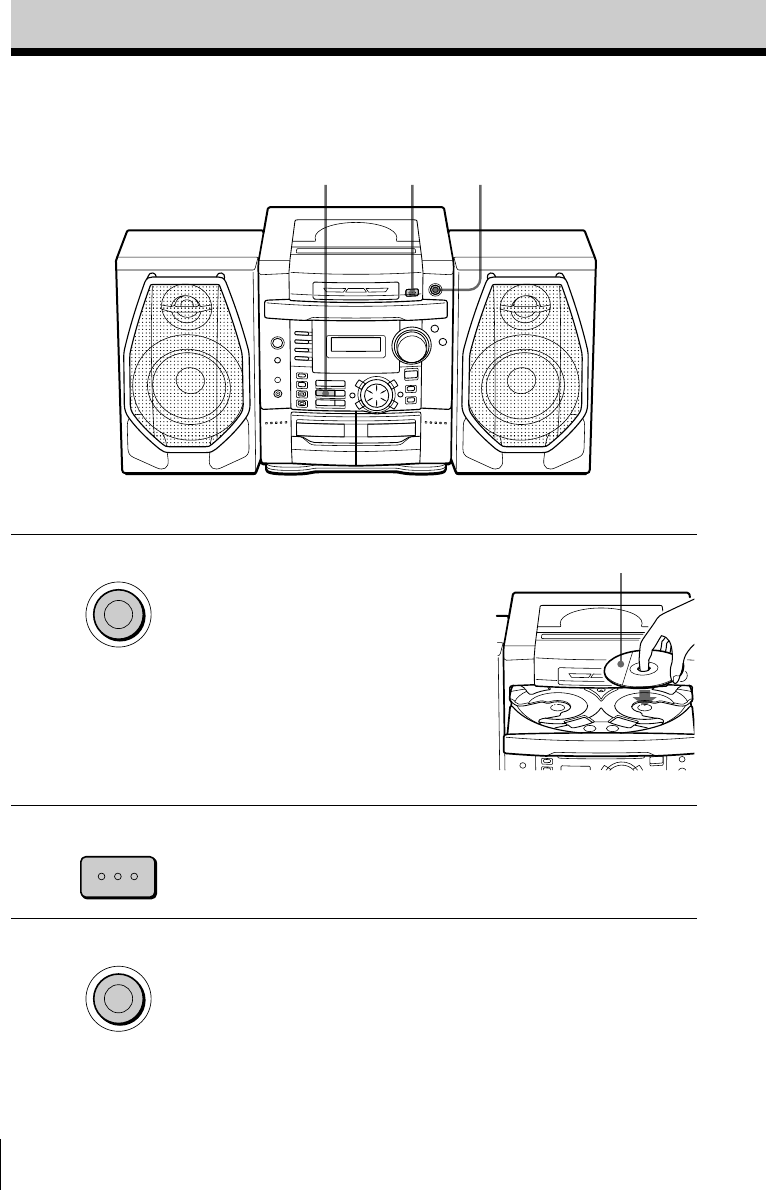
Basic Operations4
For hookup instructions, see pages 31 - 34.
1 Press Z CD OPEN/CLOSE
(direct power-on) and place the
CD on the CD tray. Be sure to
align the center of the CD with
the center of the CD tray.
Note
Place one CD each only on the
CD tray. If you place one CD
over another and close the CD
tray, you will not be able to
pull out the tray.
2 Press DISC CHANGE to turn the
CD tray, and place second and
third CD on the CD tray.
3 Press Z CD OPEN/CLOSE to
close the CD tray.
Playing a CD
Basic Operations
24
1,3
Z
CD OPEN/CLOSE
13
DISC CHANGE
With the label side up
Z
CD OPEN/CLOSE


















