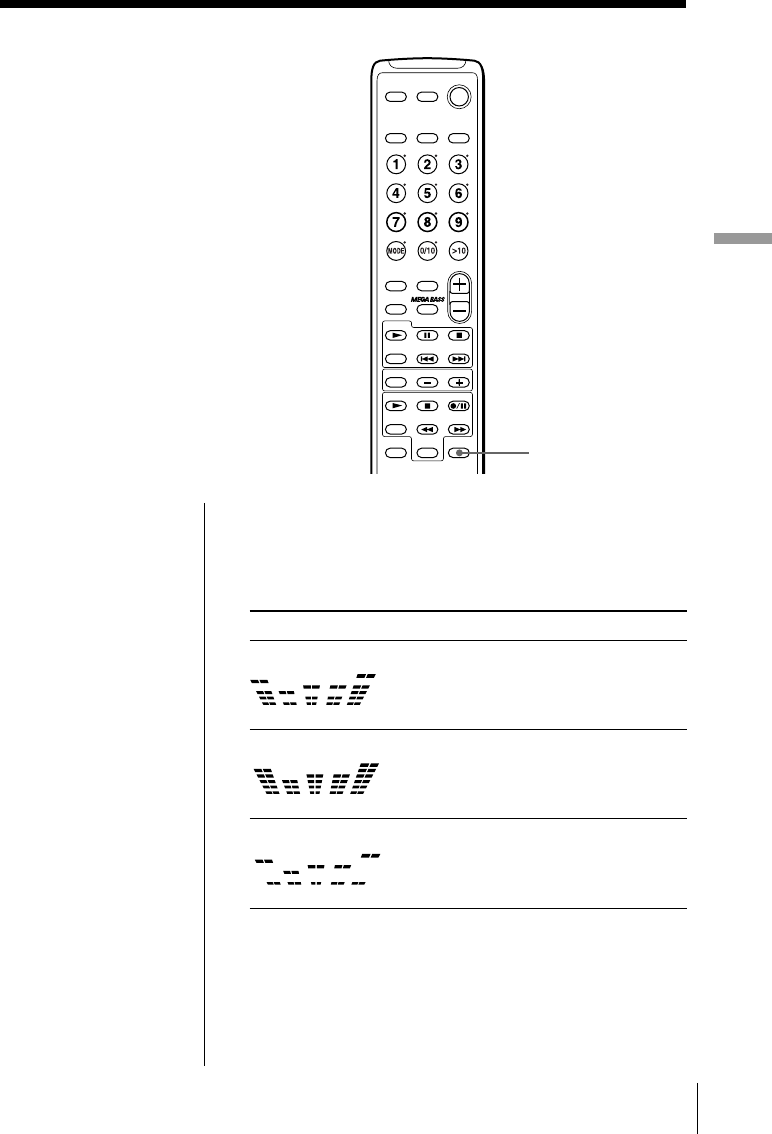
The Audio Emphasis 23
The Audio Emphasis
Displaying the
spectrum analyzer
You can display 3 different patterns of
the audio signal you are listening to by
using the remote.
SPCANL
Displaying the audio signal pattern
Press SPCANL to display the audio signal pattern you
are listening to.
Each time the button is pressed, the display changes.
Choose To display
Peak hold input level of each band and at the same
time the highest level of each band for a
certain moment
Normal input level of each band
Peak the highest level of each band
DECK
A/B
BAND
SPCANL
COUNTER
RESET
LINE
DISC 3DISC 2
CD/RADIO
DISC 1
SURROUND
DISPLAY
SOUND
SLEEP
CLOSE
POWER
CD OPEN/
TAPE
TUNERADIO
REPEAT
CD
VOL


















