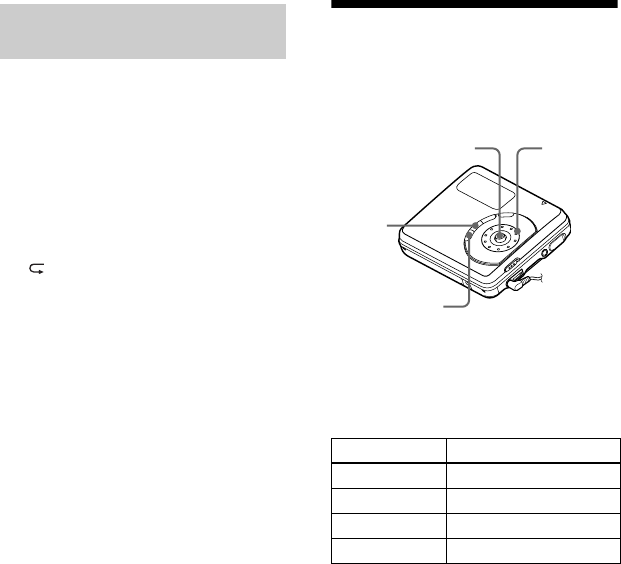
40
model name1[MZ-RH710] model name2[MZ------]
[2-593-568-11(2)]
masterpage:Left
filename[E:\SONY
PA\5252_RH710\REVISE\DATA\J9050645_2593568112RH710_GB\2593568112\01GB
-MZ-RH710EE\04GB0OPE.fm]
You can use the Repeat play function to
repeat tracks in all play modes except
when selecting A-B Repeat play.
1 While playing, enter the menu and
select “Play Mode” - “Repeat”.
2 Turn the jog dial to select
“RepeatOn”, and then press the
NENT to enter the selection.
appears in the display.
To cancel Repeat Play
Select “RepeatOff” in step 2.
Searching for a track
(Search)
You can easily search for a track by track
name, group name, artist name, or album
name.
1 Press “SEARCH”.
2 Turn the jog dial to select the item
you want to use for searching, and
then press NENT to enter.
3 If you select “by Track” in step 2,
skip this step.
If you select an item other than “by
Track” in step 2, turn the jog dial to
select the desired group, artist, or
album, and then press NENT to
enter.
A list of tracks for the selected group,
artist, or album appears in the display.
4 Turn the jog dial to select the desired
track, and then press NENT to enter
the selection.
The selected track starts playing.
Playing tracks repeatedly
(Repeat Play)
Display To
by Track search by track name
by Group search by group name
by Artist
1)
1)
Appears only for discs used in Hi-MD mode.
search by artist name
by Album
1)
search by album name
SEARCH
5-way control key
(NENT)
Jog dial
x
020REG.book Page 40 Tuesday, April 12, 2005 11:18 AM


















