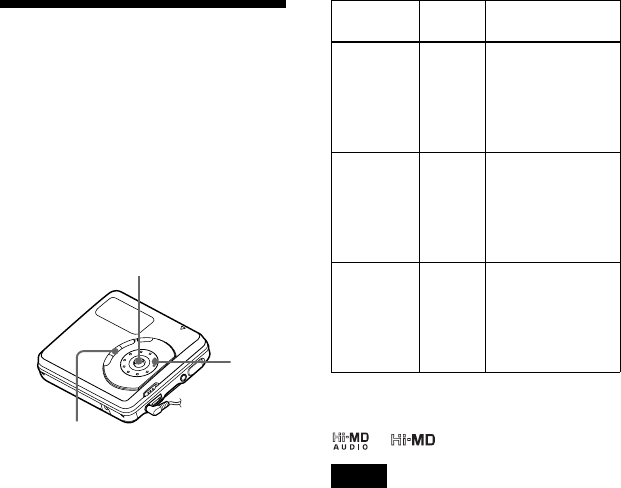
30
model name1[MZ-RH710] model name2[MZ------]
[2-593-568-11(2)]
masterpage:Left
filename[E:\SONY
PA\5252_RH710\REVISE\DATA\J9050645_2593568112RH710_GB\2593568112\01GB
-MZ-RH710EE\04GB0OPE.fm]
Selecting the recording
mode
Select each recording mode according to
the recording time that you want.
You can record only in Hi-MD mode
on this recorder. If you want to
record in MD mode, connect the
recorder to a computer and record
or transfer audio data using the
supplied software. (refer to the
“Software Operation” section).
1 While the recorder is stopped, enter
the menu and select “REC Set” -
“REC Mode”.
2 Turn the jog dial to select the desired
recording mode, and then press
NENT to enter the selection.
The recording mode is saved on the
recorder until it is next changed.
z
Audio components that support the linear PCM,
Hi-SP and Hi-LP mode are indicated by the
or logo mark.
• It is recommended that you use the AC power
adaptor (not supplied) for long recordings.
• It is recommended that you use the recorder to
edit (dividing or combining) long tracks
recorded in linear PCM. Transferring such
tracks and editing them on a computer may
require an extremely long time.
5-way control key (NENT)
MENU
Jog dial
Recording
mode
Display Recording time
Linear PCM PCM • Approx. 28 min.
on an 80-minute
standard disc
• Approx. 94 min.
on a 1GB Hi-MD
disc
Hi-SP Hi-SP • Approx. 140 min.
on an 80-minute
standard disc
• Approx. 475 min.
on a 1GB Hi-MD
disc
Hi-LP Hi-LP • Approx. 610 min.
on an 80-minute
standard disc
• Approx. 2,040 min.
on a 1GB Hi-MD
disc
Notes
020REG.book Page 30 Tuesday, April 12, 2005 11:18 AM


















