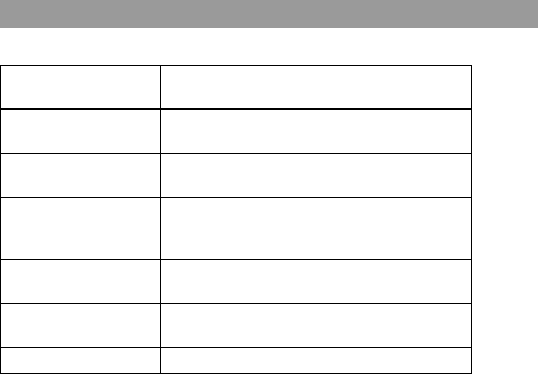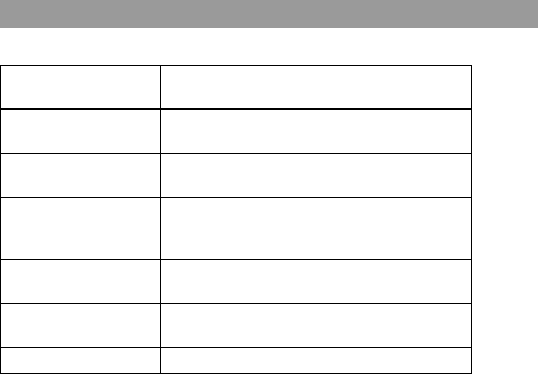
18
Suppressing the skips of the sound (G-PROTECTION)
The G-PROTECTION function was developed to provide a higher level of
shock resistance than that of existing players.
Note
The playback sound may skip if:
• the recorder receives stronger continuous shock.
• a dirty or scratched MiniDisc is played.
If play does not start
Make sure the recorder is not locked (page 41).
To Press (Beeps in the headphones/
earphones
2)
)
2)
You can turn off the beep sound (page 42).
Find the beginning of
the current track
. once (Flip the jog lever towards
.). (Three short beeps)
Find the beginning of
the next track
> once (Flip the jog lever towards
>N). (Two short beeps)
Pause X (Press X on the jog lever). (Continuous
short beeps)
Press X again to resume play.
Go backwards while
playing
1)
1)
To go backward or forward quickly without listening, press X and press and
hold . or > (flip and hold the the jog lever towards . or >N
on the remote control).
Press and hold . (Flip and hold the jog
lever towards .).
Go forward while
playing
1)
Press and hold > (Flip and hold the jog
lever towards >N).
Remove the MD x (a long beep) and open the lid.
3)
3)
Once you open the lid, the point to start play will change to the beginning of
the first track.