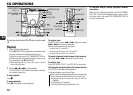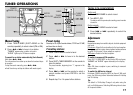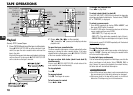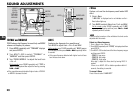21
En
Graphic equalizer
Selects a sound equalization curve to match the music type.
Press HEAVY, VOCAL, SALSA, TECHNO, HIP HOP or
MANUAL.
On the remote, press SHIFT+GEQ and then press r or
t repeatedly within 2 seconds.
The selected equalization curve is displayed.
•MANUAL is a customized curve (see “Saving a custom
equalization curve”).
To cancel equalization
Press the selected button on the unit again. “GEQ OFF” is
displayed.
On the remote, press SHIFT+GEQ and then press r or
t repeatedly within 2 seconds until “GEQ OFF” is
displayed.
Saving a custom equalization curve
You can save TREBLE, MIDDLE and BASS settings to the MANUAL
button.
Hold down MANUAL until “PRESET” appears in the
display.
The customized curve is stored in MANUAL.
•If you select one of the preset curves such as HEAVY you
can customize it and save it to MANUAL.
Surround playback
You can playback any source with surround sound.
Press SURROUND.
Each press turns SURROUND ON or OFF.
When SURROUND is on, “SURR” lights up in the window.
Note
Some MONO sources cannot be played back with surround
sound.