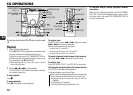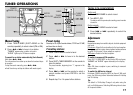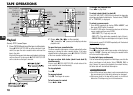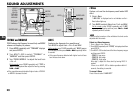17
En
TUNER OPERATIONS
Manual tuning
1
Press TUNER BAND (SHIFT+BAND on the
remote) repeatedly to select a band (FM or AM.)
2
Press f or g to tune in to a station.
“TUNED” appears when a station is tuned in.
“1” lights up for FM stereo reception.
To search for a station automatically (Auto Search)
Hold down f or g.
The unit searches for a station up or down the band and stops
at reception.
To stop the search manually, press f or g.
•Auto Search may not stop at stations with weak signals.
Preset tuning
Preset up to 30 of your favorite stations (20 FM and 10 AM)
and tune them in directly.
Presetting stations
1
Press TUNER BAND to select a band.
2
Press f or g to tune in to the desired
station.
3
Press SHIFT+TUNER MEMORY on the remote to
store the station.
The preset number, beginning from “1”, appears in the
display.
4
Press r or t on the remote to select a
preset number and press ENTER to set the
number.
5
Repeat step 1 to 4 to preset other stations.
ENTER
TUNER BAND
BAND
TUNER
MEMORY
ENTER
SHIFT
MULTI JOG
CLEAR
TUNER
MODE
POWER
STANDBY / ON
Tuning in to preset stations
On the unit
1
Press TUNER BAND to select a band.
2
Turn MULTI JOG.
The station with the previous/succeeding preset number
is tuned in.
On the remote
1
Press SHIFT+BAND to select a band.
2
Press r or t repeatedly to select the
desired station.
Adjustments
Antennas
Keep antennas away from metallic objects, electrical equipment
and cords.
FM antenna: Extend fully and position for the best reception.
If receiving condition is poor, connect optional outdoor antenna
to
FM 75 Ω terminal. Use an adapter as required.
AM antenna: Rotate to find best reception.
To switch to monaural FM reception
Press SHIFT+TUNER MODE on the remote. With each press,
“MONO” and “1” appear alternately in the display.
Tip:
When FM stereo reception is poor, switching to monaural
reduces noise.
To switch the AM tuning interval
Hold down POWER and press ENTER on the unit. With each
press, the AM tuning interval alternates between 9 kHz/step
and 10 kHz/step.
Tip:
The default is 10 kHz/step. Change it only when using the
unit in a 9 kHz/step area. Switching AM tuning interval clears
all the preset stations.