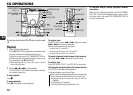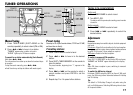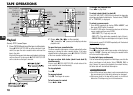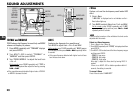16
En
Notes on display indications during play
•Up to 32 characters are displayed for the title of an album or
a track. If ID3TAG version 1.X was applied to record
additional information for an MP3 track, up to 30 characters
showing track title is displayed. However, this unit does not
support ID3TAG version 2.X. Characters other than
uppercase letters (“A” to “Z”) and numerals (“0” to “9”) may
not be displayed correctly.
•The elapsed playing time may not be displayed correctly for
MP3 tracks.
Terminology
•ISO 9660
ISO stands for the “International Organization for
Standardization”. ISO 9660 determines the file structure for
the CD-ROMs. This unit can play MP3 files recorded in the
format compliant with ISO 9660.
•Nesting of folders (albums)
To organize data files stored in a PC, you can store related
files in a folder. A folder can contain other folders as well as
files. For example, folder A can contain folder B, and folder
B can contain folder C; this is called “nesting of folders”.
The maximum depth of nested folders, allowed by ISO 9660,
is 8.
•Writing utilities
There are 3 utilities used to record data on a disc.
1. DAO (Disc At Once) utility
All data to be written must be prepared in advance and
written onto a disc from the beginning to the end in one
operation. No data can be added to a disc on which data
were already written with DAO utility.
2. TAO (Track At Once) utility
Data are written onto a disc track by track. Data can be
added to a disc on which data were written with TAO utility.
3. Packet writing utility
Tracks are divided into smaller pieces while being
recorded, depending on the size of available spaces on
the disc. Data can be added to a disc on which data were
written with packet writing utility.
This unit can play MP3 discs recorded using DAO and
TAO utilities.
•ID3TAG
ID3TAG determines the data format for the text to be added
to an MP3 file, mainly used to indicate a track title or an
artist’s name, etc.
Notes on creating MP3 discs
•When converting audio data to MP3
The unit supports MP3 files with a sampling frequency from
8 kHz to 48 kHz.
The assured bit rate range for sound quality on the unit is 8
kbps to 320 kbps.
•When creating MP3 discs
Do not store more than 300 albums in a disc. Also, keep the
total number of albums and tracks 300 or less in a disc.
•To play tracks in the order they were recorded
1. Use a writing software capable of recording MP3 tracks
(files) in numerical and alphabetical order. For details on
using the software, refer to the operating instructions
supplied with the software.
2. Use only one album. (Do not create a sub-album within
an album.)
3. Include a two- or three- digit number at the beginning of
each album or track name so that the albums and tracks
are played in order.
<example of recommended names>
01XXXXX.mp3
02XXXXX.mp3
03XXXXX.mp3
04XXXXX.mp3
05XXXXX.mp3
<example of names not recommended>
1XXXXX.mp3
5XXXXX.mp3
10XXXXX.mp3
15XXXXX.mp3
20XXXXX.mp3
(Numbers at the beginning have different digit number.
The tracks will not be played in this order but played in
the order of “1”, “10”, “15”, “20” and “5”.)